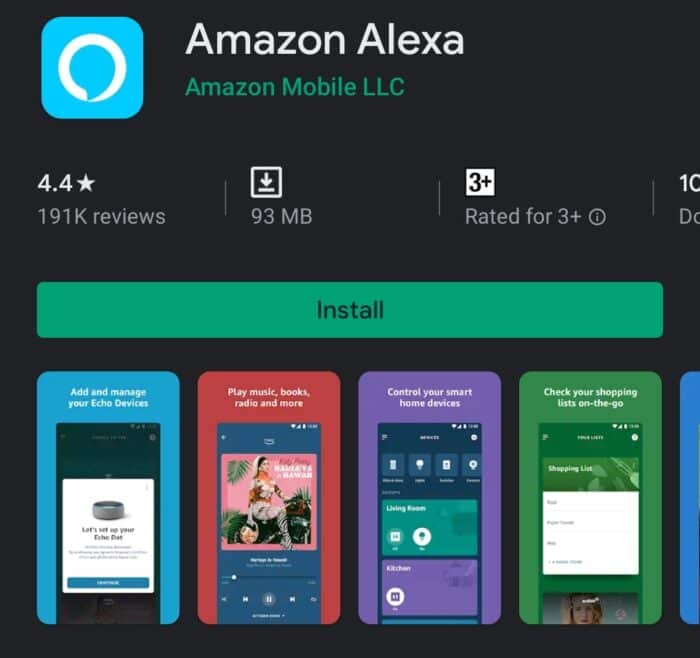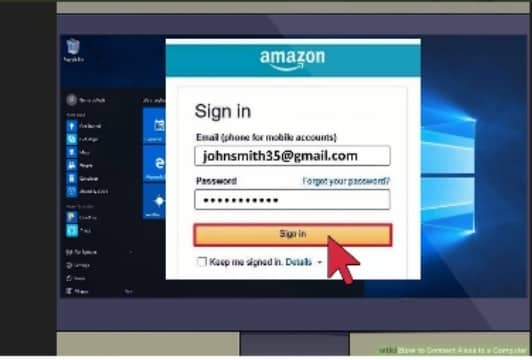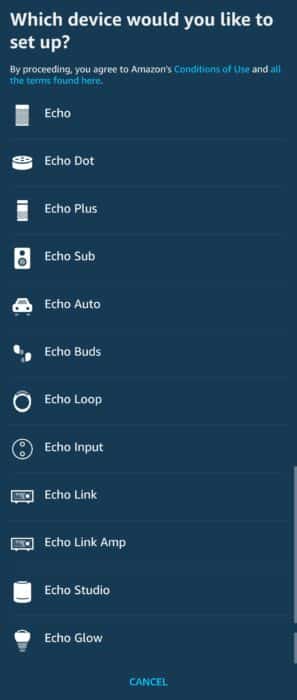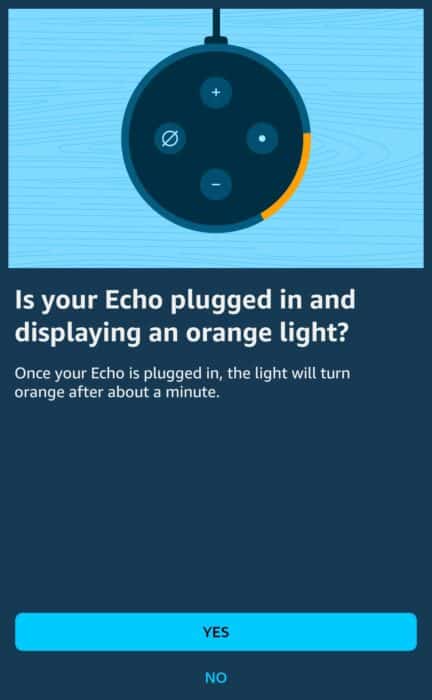You might be wondering that there are thousands of speakers available but why only Alexa. Here you get to know the amazing benefits of choosing Alexa. Before that you have to learn some of the basic questions: What is Amazon Alexa?
Alexa or Amazon Alexa is a virtual assistant that was developed by Amazon. The device is capable of music playback, voice interaction, setting alarms, making to-do lists, streaming podcasts, traffic sports, providing weather, and other information related to real-time. The most beneficial use of Alexa is that it is capable of controlling several smart devices. It is like a home automation system.
The users of this device can extend the capabilities of the device by installing additional functionality refers to as skills. If you are looking for an amazing speaker for queries, music, and smart-home control, then Amazon Alexa is the best option for you.
It plays music on your request, answers most of the questions, controls many smart-phone devices, and will the latest platform updates. You can also use it in your smartphones to lock the doors, dim the lights, and to control other smartphone devices.
Skills offered by Amazon Alexa
Alexa is the amazon’s proprietary speech-driven device. Commands to the services provided by the invention are known as the skills of Amazon Alexa. The capabilities of this product start from playing a specific song to raising the temperature on your thermostat. The following skills will surely keep you entertained for long hours:
- You can get the best entertainment as well as humor-related crafts.
- Numbers of jokes are offered by Amazon Alexa which can vary from science technology categories to entertainment.
- The mystery of the series and the theatre stories are told by this amazing device to the users when they ask.
- When you ask Alexa, what is the weather; you can get the current conditions of the weather in your area.
- Significant of the weather information or the current news delivered by Amazon Alexa gets completed through flash briefings.
- You can get the latest headlines on several topics from a wide range of available sources.
- The enabled device skills of it, are the great tools for listening to your favorite audiobooks as well as songs.
- If you want to navigate books, songs, or other audio amazon Alexa honors, then you can command Alexa resume, Alexa pause, Alexa restart.
- You can ask the so-called Amazon speaker, to play music by saying your favorite artist’s name.
- Enhance your educational knowledge by following the tips suggested on various topics.
- Get medical information plus health awareness. It is a great device that promotes you to live a healthier life.
- The skills offered by it, can help by assisting in the growth of bank account and stock portfolio as well.
Comparison between Amazon Alexa & Google home
If you are seeking the smart speaker, then you have a great choice between amazon Alexa and google home. It is because of the reason that both are the best plus polished, smart speakers which you can buy. Both the speakers can answer your questions, control smart home devices, set alarms, timers, and perform every demanded task. Though both the speakers have vital similarities, there are vast differences between the working.
If you have many of the smart home devices, then Alexa is the best option for you. However, if the users have put the two methods, head-to-head can believe that google assistant is the smarter option.
The google home can control lightbulbs, thermostats, camera security, and many other features effectively.
You can use Amazon Alexa for playing favorite music, current news, latest fashion trends, healthcare news, and many more.
Step by step guide to set up Amazon Alexa
Time needed: 10 minutes
It is like a virtual assistant who gets built into the Amazon Echo. It became more useful when you start adding some of the skills in it and there are various options among which you can choose the best one. So, if you are looking for the proper guidance through which you can set up Amazon Alexa properly, then you can take help from the following steps:
- First, connect the power supply of Amazon Echo.
After purchasing Amazon Echo, Unbox it. I will also suggest you go through the product manual before setting it up. Connect it with the power supply.
- Install the app of Amazon Alexa on your smartphone.
To set up Amazon Alexa, you need to download the Amazon Alexa app. After downloading the app, the set up process starts.
- Follow the onscreen instruction.
Follow the on-screen instructions to connect the Amazon Echo to your Wi-Fi network. Click the set up Amazon Alexa button.
- Sign up or Sign in using account credentials.
If you have not signed up for Alexa, you will need to create your account first. Thereafter, login using your account credential.
- Choose your device.
As you login using account details, you will find a list of different echo devices. Click the one you want to set up with your mobile.
- Confirm your Echo plugged in
When your Echo is plugged in, it will show an orange light. This step will confirm it. If orange light is on, click yes. If orange light is not on, replugged Echo and ensure it is connected properly. Click on the Yes button after orange light is on.
- Turn your wifi on and connect with Echo
In this step, you need to open your mobile setting. You will find Amazon open wifi network. Tap on it and it will connect your mobile device to Amazon Echo. This is the final step to set up Amazon Alexa. Once connected, start using it as you wish to.
Accessories list
The high usage of amazon Alexa has made up the mind-set of the users for looking at the accessories list of amazon Alexa. Here are some of the fantastic accessories related to amazon Alexa, which you can get:
Alexa voice remote
Generally, the Alexa devices respond efficiently even when you are in the other room. However, sometimes the noisy environments can interfere with the operations. That is why; Alexa voice remote is best to use. It is the remote controller for the devices of Amazon Alexa. The remote gets connected with the Bluetooth and gets used to control the various Alexa devices at the same time.
Amazon echoes sub
Many of the users have a complaint about the built-in speakers of amazon. However, the production of new echo sub has solved the primary problem. It is an excellent device for users who love to listen to music in a peaceful plus enjoyable environment.
Alexa pricing
It is worth to buy amazon Alexa as it can make your life comfortable as well as easier. The USA residents have not to pay any subscription cost to use it. However, if you are a member of Amazon Prime, that is, $99.00 per year, then surely you will get several benefits from it. At $99.99, you can get the best Echo speaker from Amazon. However, the accessories are offered at a different price. You have to select the price list of the various amazon Alexa accessories.
It is one of the best speakers which can amaze you with its superb skills. You can listen to your favorite songs as well as current news at any time. Moreover, it costs less to gain so many advantages from one speaker. So, what are you waiting for? Go and get the best speaker at your home.