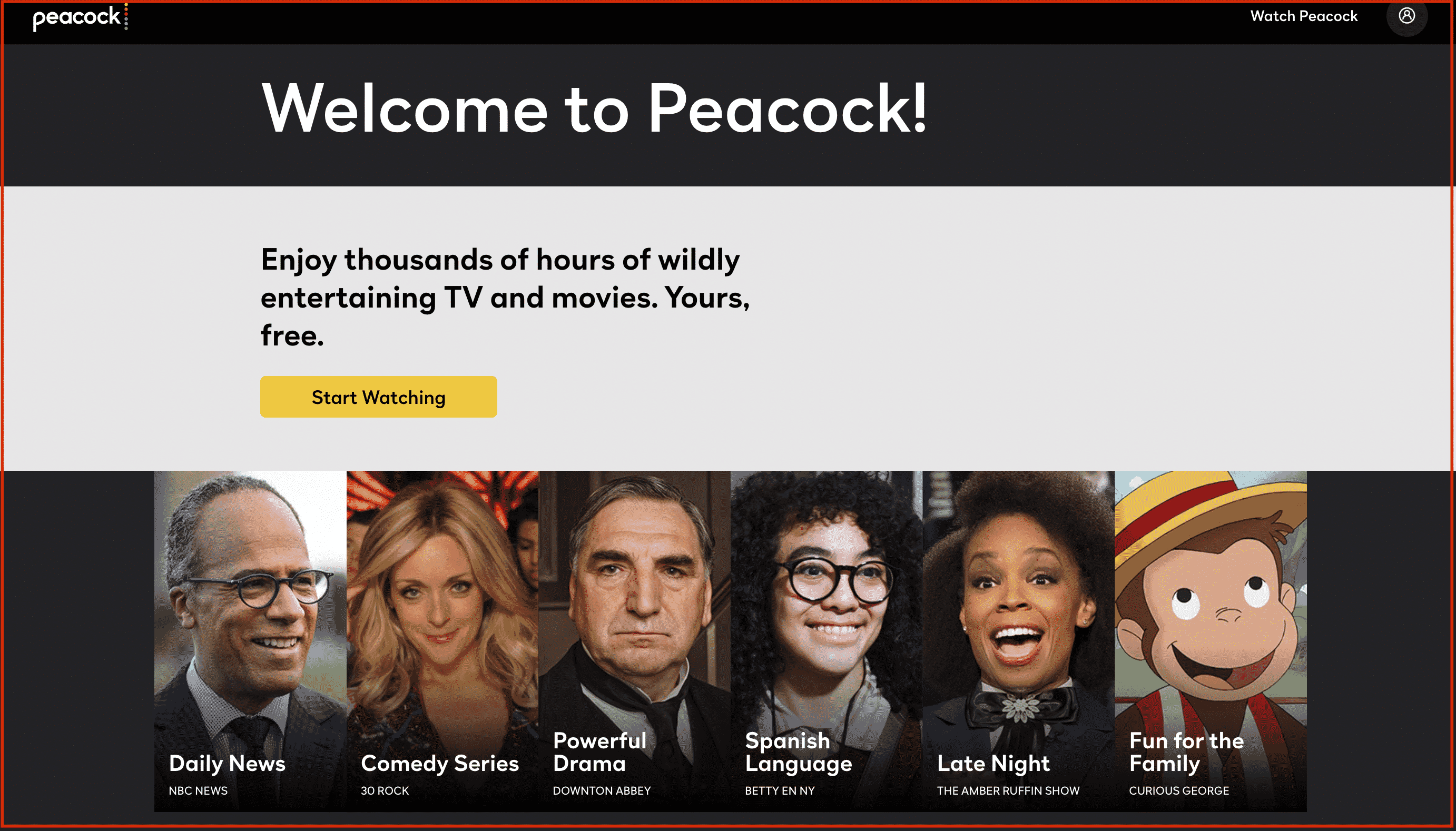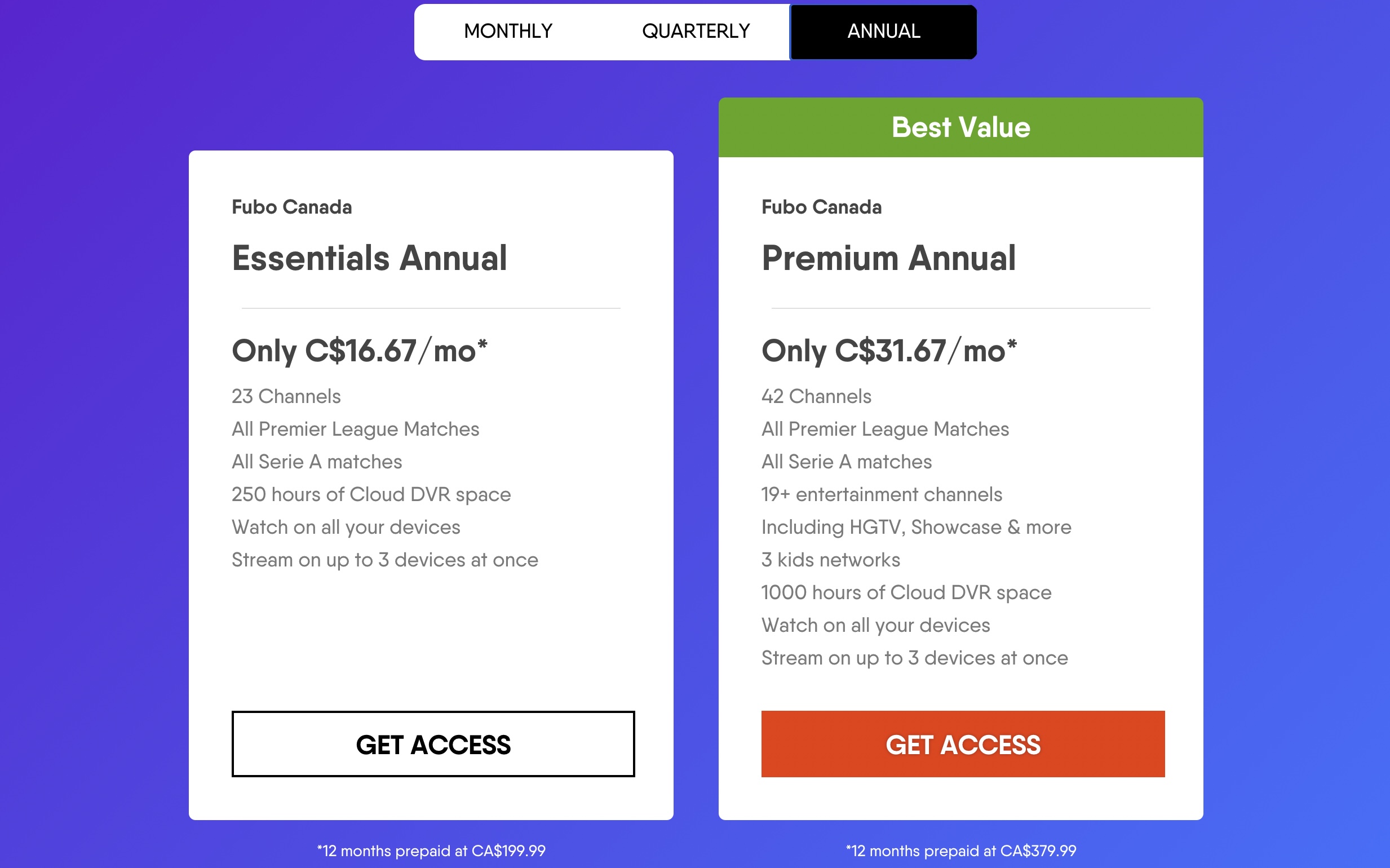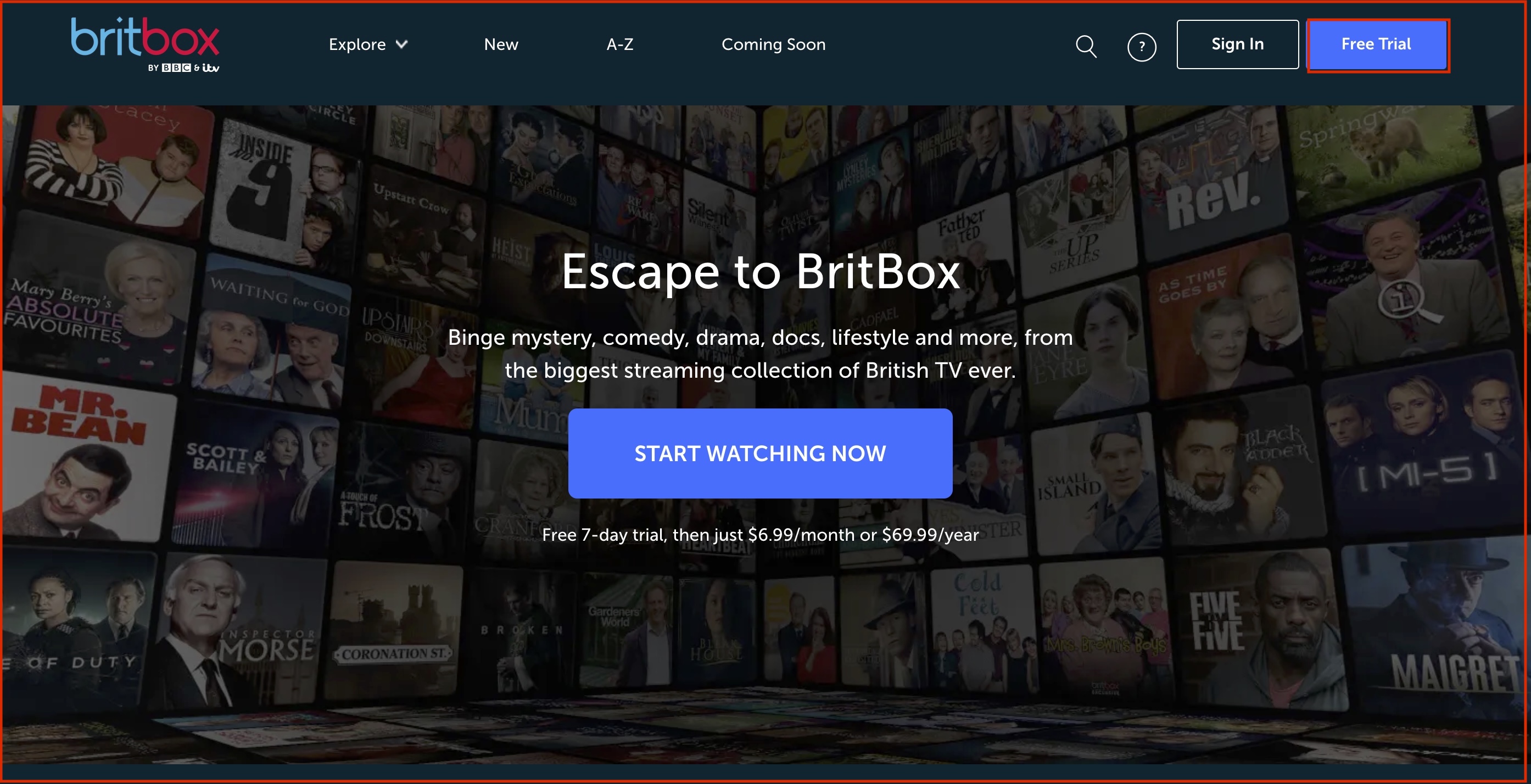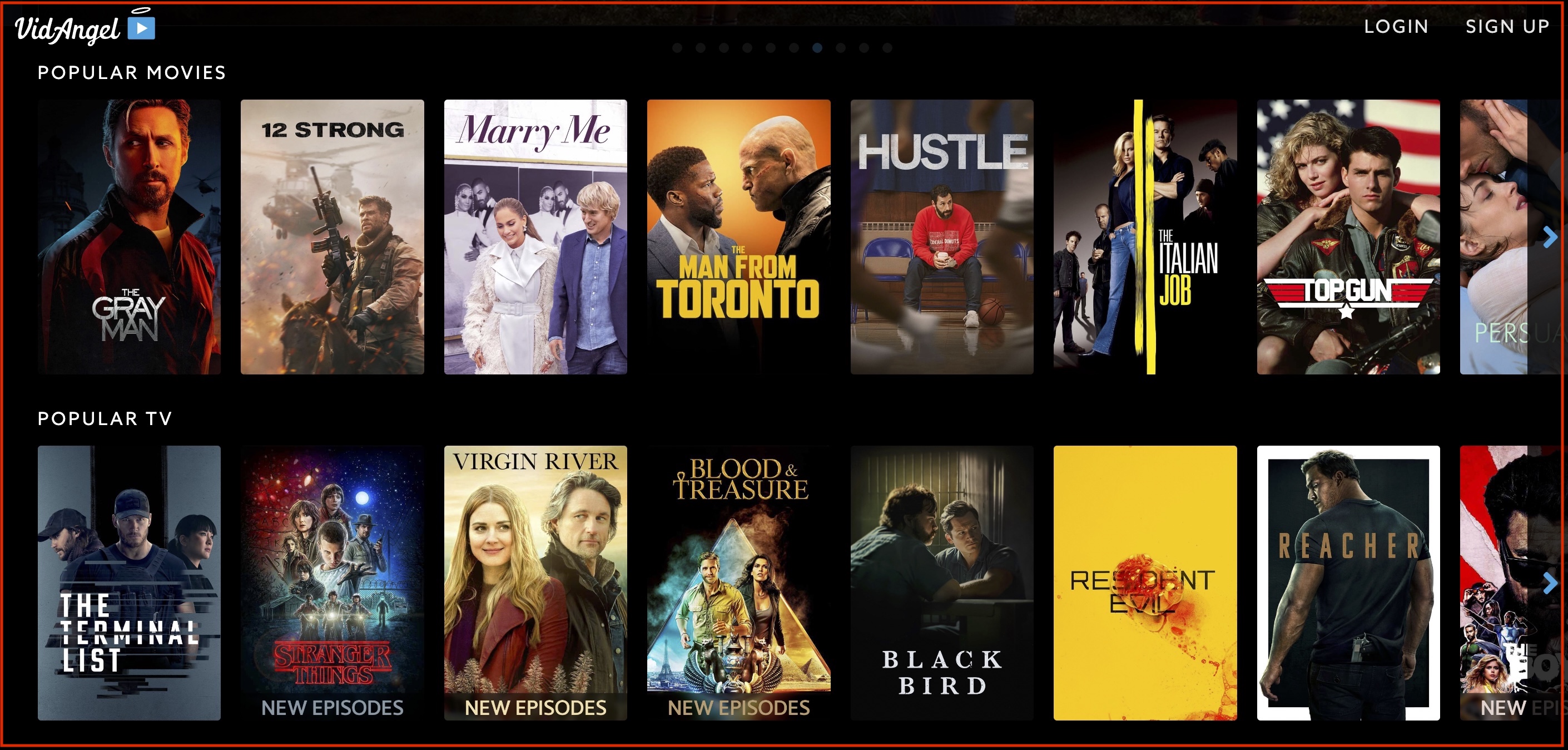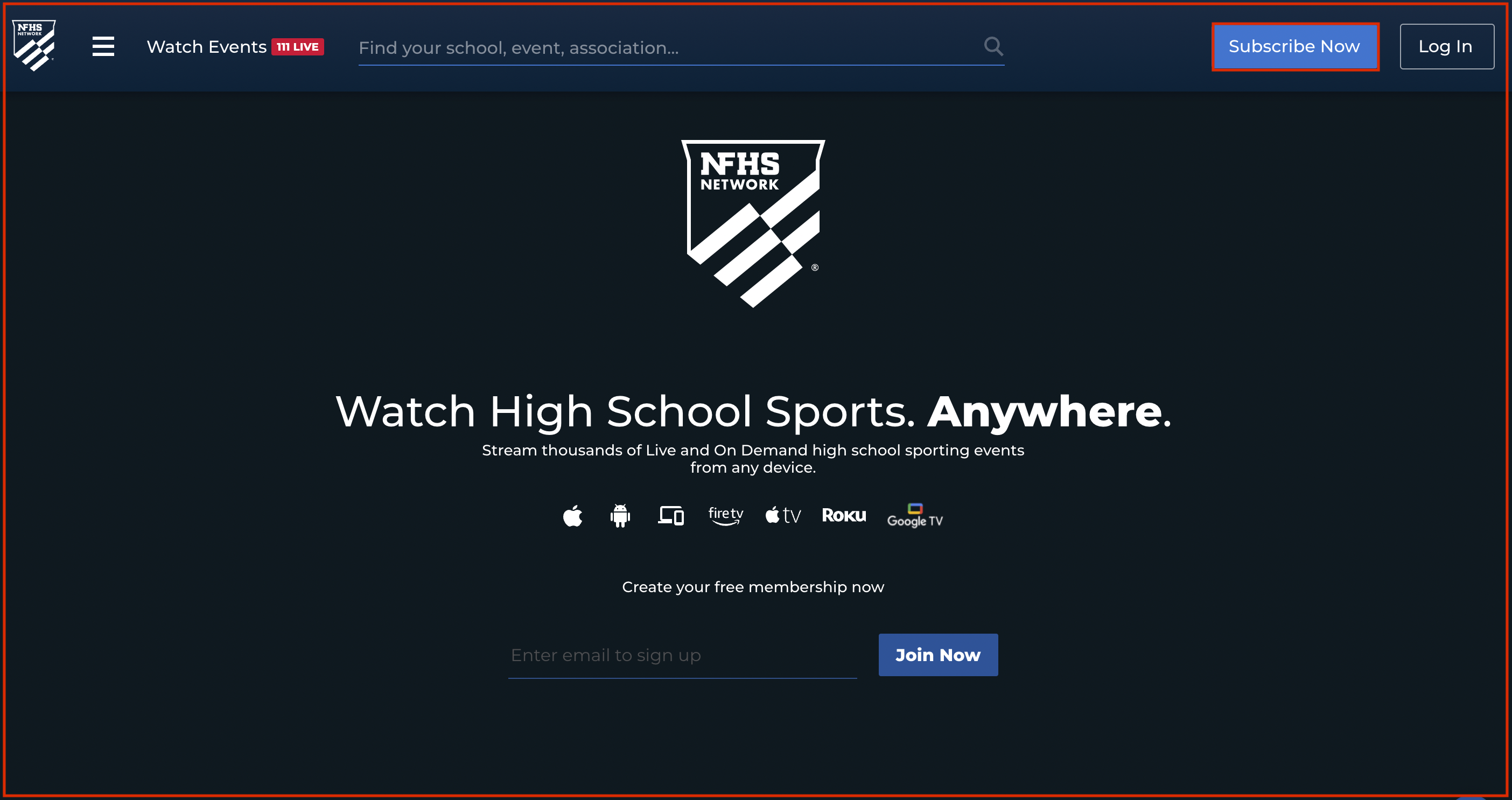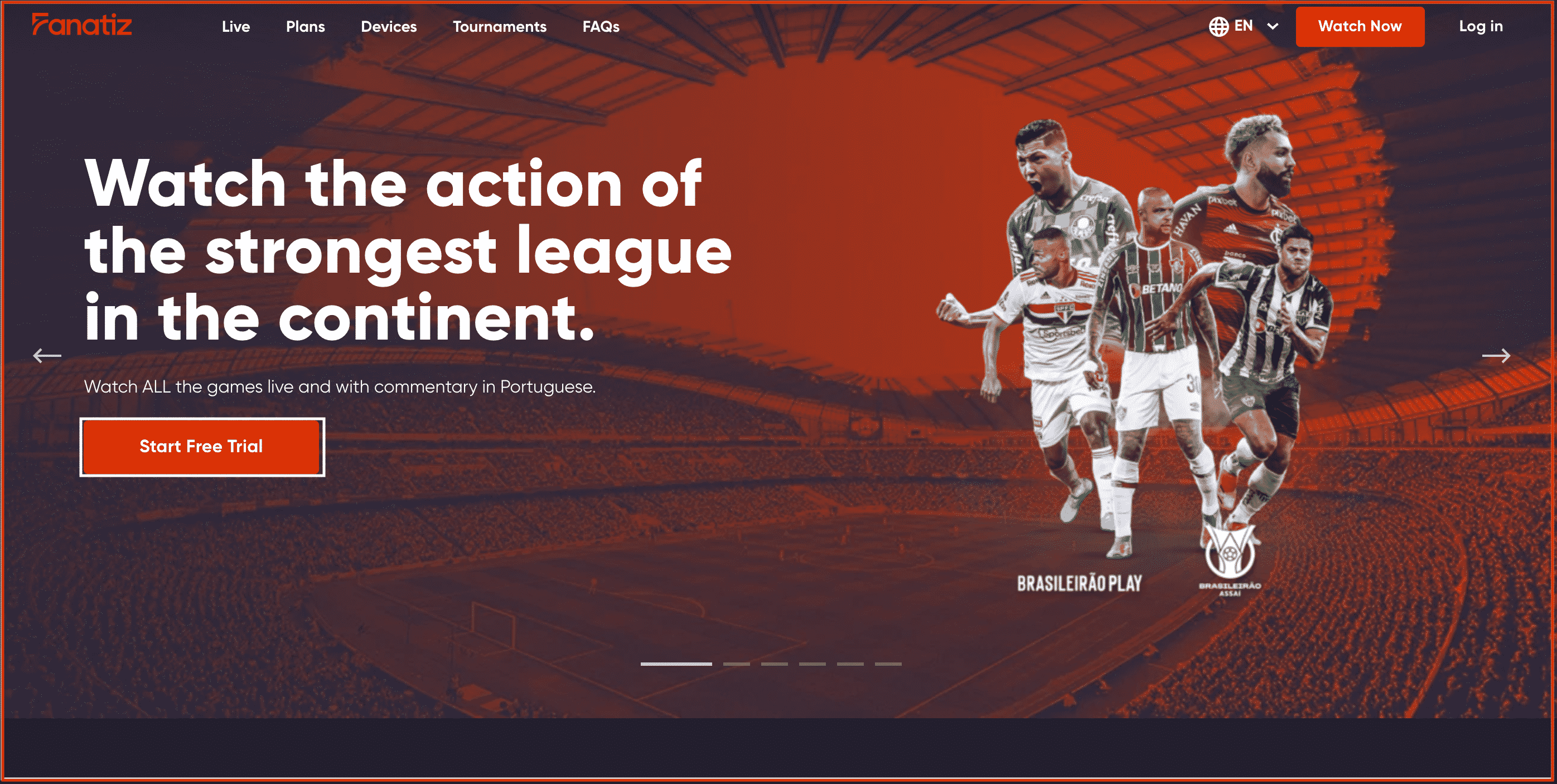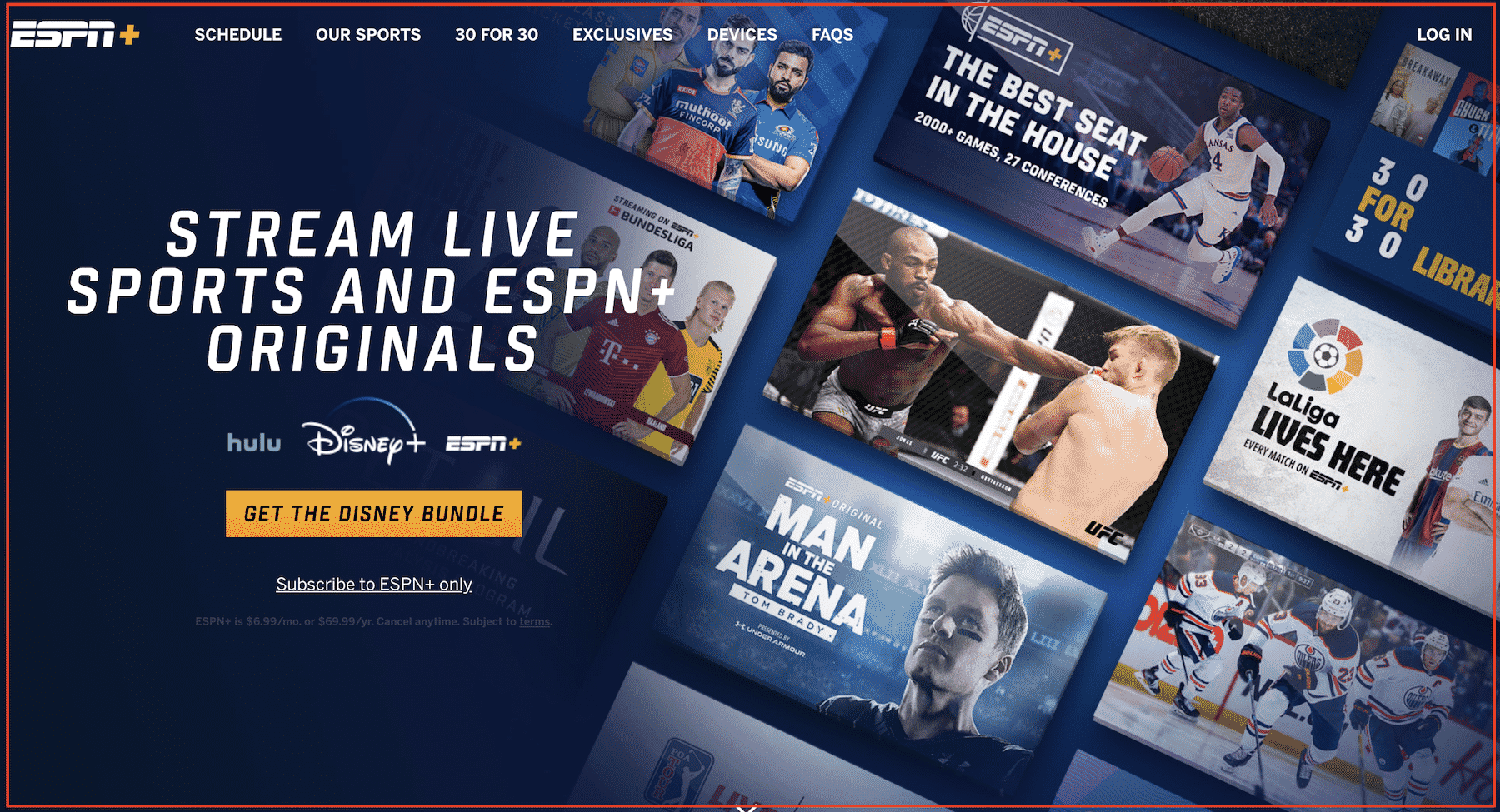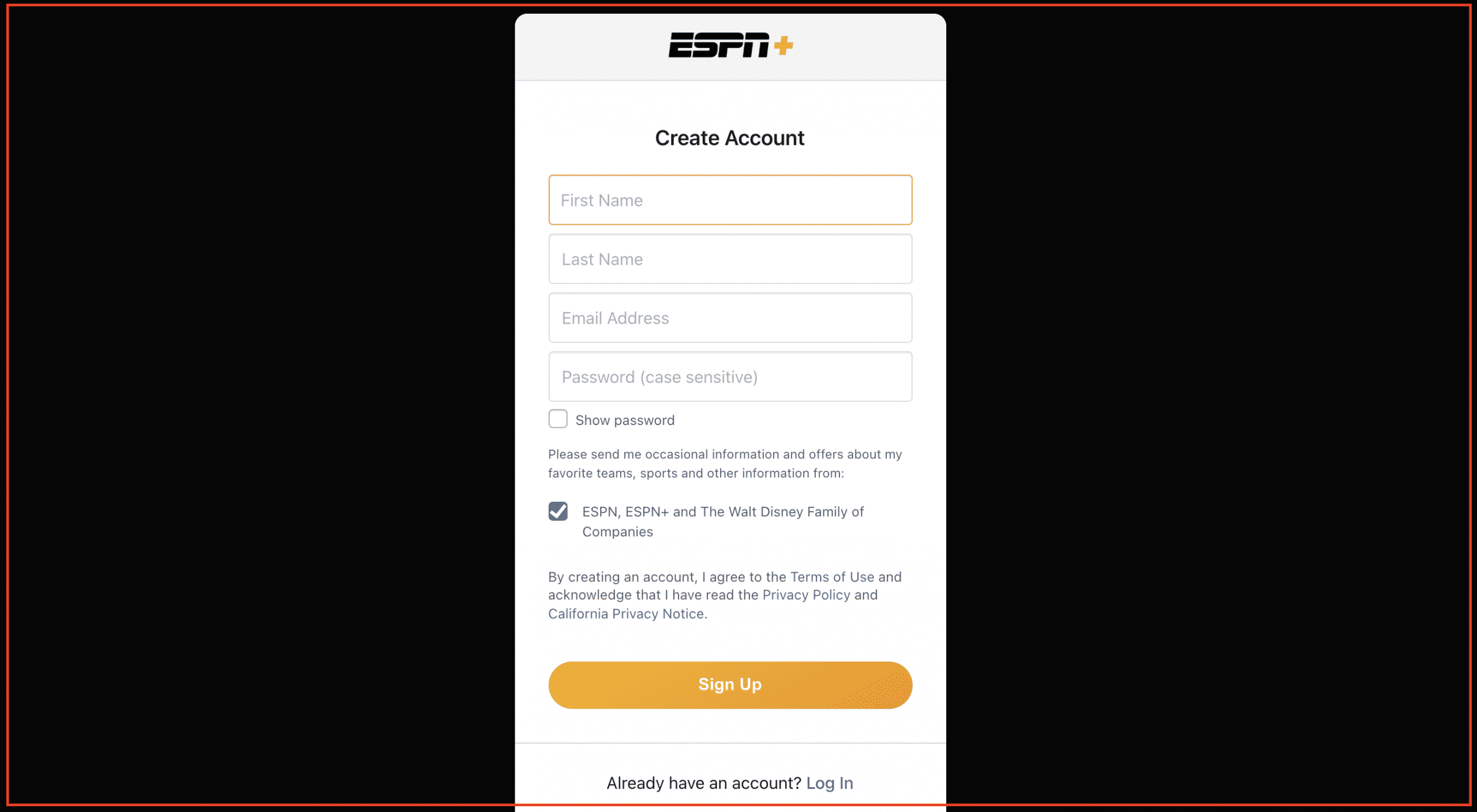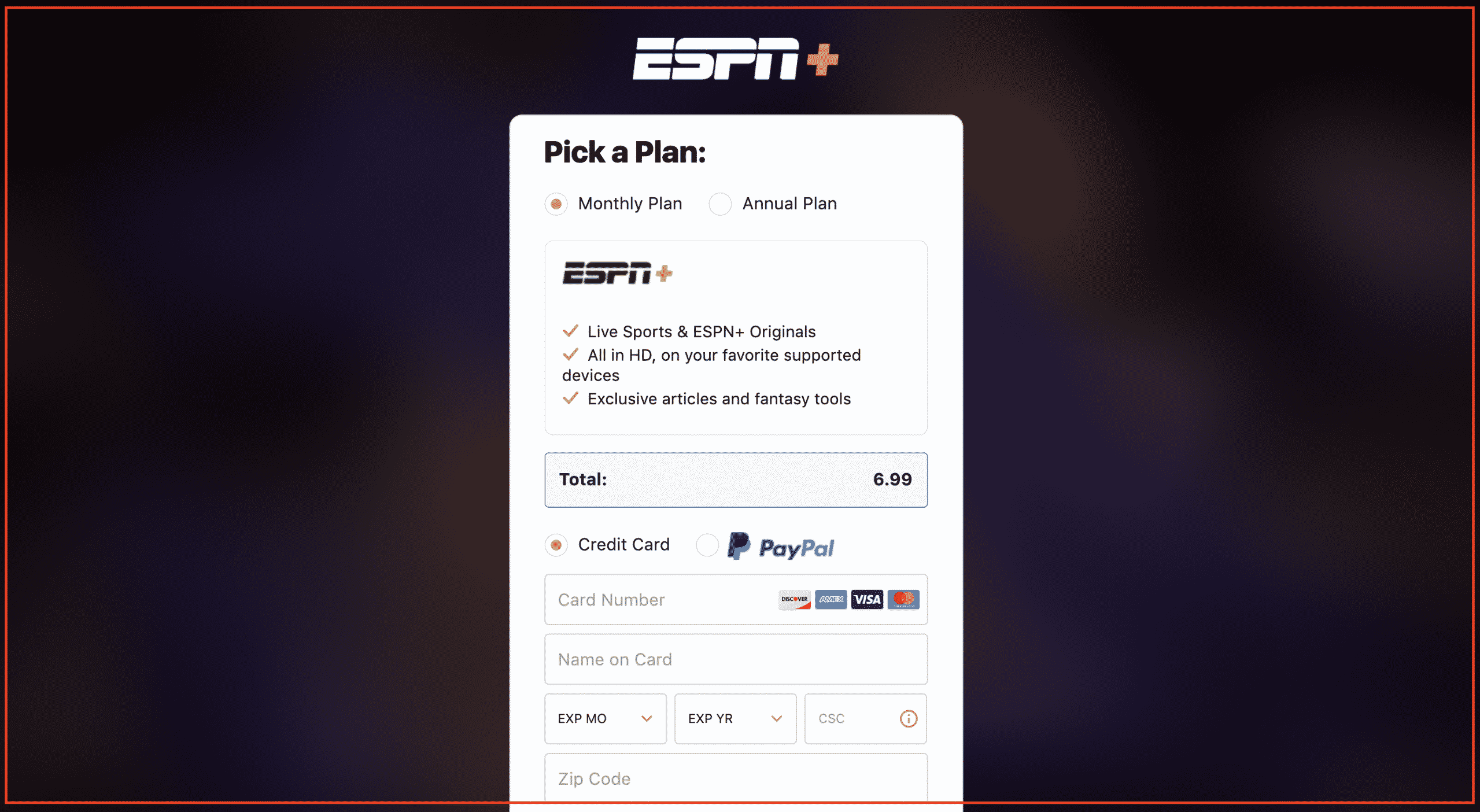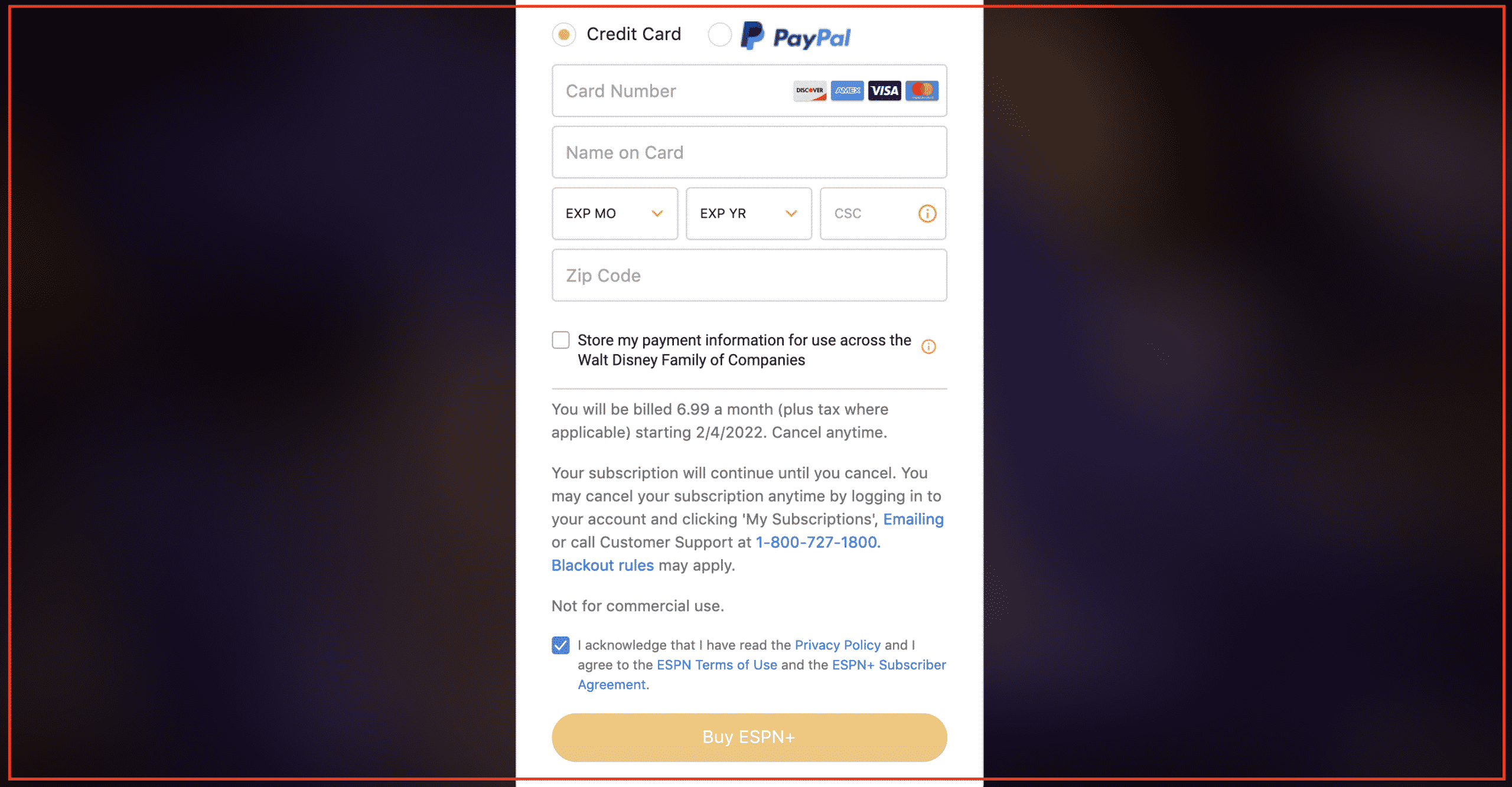It’s no wonder that ESPN Plus has been the go-to for many sports enthusiasts since its debut in April 2018. There’s an extensive collection of exclusives, including the thirty for thirty films, as well as live streaming of MLB, UFC, and MLS matches and tournaments. For those interested in giving ESPN Plus a try with the excellent ESPN Plus free trial, new subscribers were able to get a 7-day ESPN free trial without sweating a penny.
Continue reading to see if you can still take advantage of this trial, as well as the most cost-effective method to subscribe to ESPN Plus, and enjoy the nail-biting ESPN plus free trial to watch UFC, and much more!
You may also like these free trials
Does ESPN plus offer a free trial?
Is there an ESPN plus free trial currently available? But, the answer to this question is, no, it doesn’t. ESPN Plus offered a 7-day free trial when it first started in 2018. However, it has since been discontinued. Nevertheless, this does not cancel the possibility of claiming a free trial on ESPN plus. ESPN provides some of the most comprehensive sports coverage available on the Internet. On the other hand, outside of the United States, access to ESPN Plus is prohibited. Therefore, you’ll need to utilize Unlocator Smart DNS or an Express VPN if you want to sign up for ESPN Plus and stream from outside the United States.
But this is not the only solution to go about. If you really want to enjoy and get the fantastic experience of the premium ESPN plus free trial, all you need is a subscription to Verizon. Through Verizon’s Disney Bundle deal, you can get ESPN Plus, Disney Plus, and Hulu memberships. Verizon subscribers with either Get More Unlimited or Play More Unlimited subscription are entitled to the deal, which comes with free access to the Disney bundle as long as their subscriptions are still authentic (saving subscribers $13.99 a month).
Verizon ESPN plus free trial subscription
Many relatively new Verizon subscribers are unaware that the Disney Bundle (which includes Hulu, Disney plus & ESPN plus) is available for free through their Verizon account. In addition, subscribers on Verizon may view their favorite series and movies for gratis. As a result, you might save bucks on monthly membership fees if you currently have a qualifying Verizon package and a Disney streaming service.
You may get your ESPN free trial 2022 if you have a Verizon Get More Unlimited subscription or Play More Limited package and enrolled on or after 8/20/20. To get your free ESPN plus free trial, you must connect it to your subscription by May 20, 2022.
- Simply log into any Verizon account.
- Go to the taskbar under Account, and click the “Apps & add-ons” option to take advantage of this deal.
- Add-ons & applications summary or Add-ons & features summary may be found here (As per the selected plan).
- In addition, you’ll notice a Disney Bundle choice after you’ve navigated correctly.
Many Verizon subscribers may be unaware that they qualify for this special promotion. However, this might be an excellent incentive if you’re seeking to move plans or even networks. After all, Verizon is less expensive than it formerly was, and this discount is valid as long as you stay a subscriber!
How much does ESPN plus cost?
The Monthly Pass offer and the Annual Pass option are the two main standalone alternatives for enrolling in ESPN Plus:
- The monthly plan is $6.99 per month, inclusive of VAT, for a total of one month, following which you can cancel at any time.
- The annual pass locks you for a year for a one-time charge of $69.99 plus VAT, which is a massive 16 percent discount overpaying a monthly subscription.
With ESPN now acquired by Disney, the entertainment behemoth provides an attractive ESPN Plus package (Disney Bundle) that includes ESPN Plus, Disney Plus, and Hulu for a low monthly fee of $13.99 per month.
How to activate ESPN plus subscription?
Time needed: 7 minutes
With all the information mentioned above that you have in your hand, it is now time to discuss the various steps to claim your ESPN plus subscription. The four essential steps are:
- Navigating to the official website.
At the start, hover on to ESPN’s official website by clicking here. As soon as you enter their ESPN+ home page, you will be given two options to select either the Disney bundle or subscribe only to ESPN plus. Select your desired option. After choosing, you will be taken to a tab with a pop-up window.
- Creating your ESPN+ Account
In this phase, you will need to create your new ESPN+ account. You will need to provide your first name, last name, e-mail address, and a suitable password in this new tab. After providing all the necessary information and checking in the boxes, hit “Sign Up.”
- Choose the ESPN Plus subscription plan.
After hitting the “Sign Up” option, the website will take you to a new pop-up where you will need to select your preferred plan and provide billing details. In the billing phase, you will need to give the card number, name on the card, expiry information, and zip code.
- Buying ESPN+
After you added all the necessary details, check-in the boxes under it and hit “Buy ESPN+.” There you have it! Your official ESPN+ subscription.
What all is included in ESPN plus?
When their leagues are active, subscribers may watch live matches from the MLB, NHL, and MLS; there seem to be no live NBA or NFL games. Tennis, PGA golf, UFC, college football, international soccer, and other sports are also available. In conjunction with matches, ESPN+ offers quality content such as Peyton Manning and Daniel Cormier’s in-depth match recaps and analysis, as well as a shorter edition of “NFL Primetime.” On-demand streaming is also accessible for documentaries like “30 for 30” and complete replays of vintage NFL games.
How to cancel ESPN+ at any time?
To cancel your ESPN+ at any time, follow the below-mentioned steps.
- Access your ESPN+ Account by logging in.
- Select your profile icon from the drop-down menu.
- Choose ‘Manage my ESPN+ Subscription’ from the drop-down menu.
- Next to your ESPN+ subscription id, select ‘Manage.’
- Select ‘Cancel Subscription’ from the drop-down menu.
How do I add ESPN plus to Amazon Prime?
To add ESPN plus to Amazon prime, follow the below-mentioned steps.
- On your Amazon Prime Home Screen, select the “Search” icon.
- In the search area, type “ESPN.”
- Select the ESPN application and click “Get.”
What is the cheapest and the best way to get ESPN?
After an in-depth analysis of the plans offered on the platform, we can confidently say that the Disney plus bundle is by far the cheapest way to get ESPN.
Conclusion
Though the ESPN Plus free trial is no longer available on ESPN’s official website, you can still claim your free trial of ESPN Plus through Verizon. So, what are you waiting for? Head over to Verizon and claim your free trial before they shut their doors!