Hotstar is a very popular app to watch TV shows, movies and live sports matches. Most of us find it difficult to hold our smartphone in hands and watch movies or live matches for hours. Hotstar is available as an Android and IOS app. There is no Hotstar app version for Windows or other operating systems. Hotstar user can watch Hotstar on PC by login Hotstar web. But we have found a way to download Hotstar for PC. Before revealing this trick about Hotstar download for PC, let’s discuss why we need to watch Hotstar on PC.
Benefits of watching on PC
-
- Watching Hotstar on a laptop is more convenient due to its bigger screen than a mobile.
- We don’t need to hold our devices in hand while watching Hotstar.
- Sports matches and Hotstar TV shows can be watched on PC along with friends.
- There is no need to purchase a Hotstar subscription plan exclusive for PC. Only one plan is enough to watch Hotstar on PC & mobile.
- One of the important benefits is that Hotstar premium subscriber can watch Hotstar on Mobile device and the laptop simultaneously without purchasing two subscription plans.
These are some of the important benefits of downloading Hotstar on PC. As we told earlier, there is no Hotstar app exclusive for the laptop. Let’s talk about ways to watch Hotstar on PC now.
How to Watch Hotstar on PC
The easiest way to watch Hotstar on PC is to visit the Hotstar website. By default, Google shows the country-specific version of Hotstar in Search Engine Result Page. USA residents will be shown the Hotstar US version and can’t access the Hotstar version of other countries. If you are residing in the USA and want to access the Indian version of Hotstar, You can read this article about How to watch Hotstar outside India free.
So to watch Hotstar on windows, visit the Hotstar website, log in with credentials and start watching your favorite shows. This is the way to watch Hotstar on windows without downloading the Hotstar app.
Now we are going to explain to you step by step Hotstar downloading process for PC/Windows/laptop.
Download Hotstar for PC / Laptop / Windows
- To download the Hotstar app on PC, we need an android emulator to be installed on our PC. There are a number of android emulators available on the internet which are totally free to install. I will recommend you to install Bluestacks on your PC. Bluestacks is very fast and offers the best user interface as compared to other android emulators.
- You can install the Bluestack app on your PC by clicking here.
- When you will click the above link, you will be redirected to the Bluestacks download page.
- From this page, click on the Download button. Once you click on this button, Bluestacks android emulator will start downloading in your windows. Bluestacks android emulator is a large file of around 500 MB and can take some time for downloading completely. Once it is downloaded completely on your laptop, click on the install button and accept Terms & Conditions.
- When you will open the Bluestacks app in your laptop, you will see the Google Play Store icon on the homepage.
- Click on the Google Play Store icon and it will ask you to log in to the play store. Fill up your Gmail address and password in the given field and click the login button.
- After the Login Google play store, search for the Hotstar app in the search bar. Download and install the Hotstar app from there.
- When you have downloaded Hotstar in PC, you will see the Hotstar icon on the Blustacks homepage.
- To watch Hotstar on windows, you will need to click on the Hotstar icon given in Bluestack Homepage. After clicking on the icon, it will redirect the user to the login page. You will need to enter your registered mobile number on the login page. After entering the registered mobile number, it will send a four-digit OTP (One Time Password) on the registered mobile number.
- Enter the OTP and you are all set to watch Hotstar on your windows/PC/ laptop. This is the best way for Hotstar downloading on your PC.
By following these 10 steps on your Window, you can download the Hotstar app on your PC. Whenever you need to watch Hotstar on PC, you will require to open the Bluestacks app on your PC and open the app given on Bluestacks homepage. Apart from it, you can also download other android apps from the play store and can use your laptop as a mobile device.
As I told you, the Bluestacks app is the best android emulator due to its speed and user interface. If you find any problem with the Bluestacks app, you can try another android emulator like Remix Os Player, Memu, Nox Player, AmiduOS, Leapdroid and Genymotion. Use any of these apps to install Hotstar on your PC. The process will remain the same. If you face any problem in downloading Hotstar for PC, you can comment below and we will try our best to help you out.
To keep yourself updated for Hotstar and other OTT apps, Please do subscribe our blog.
Thanks.

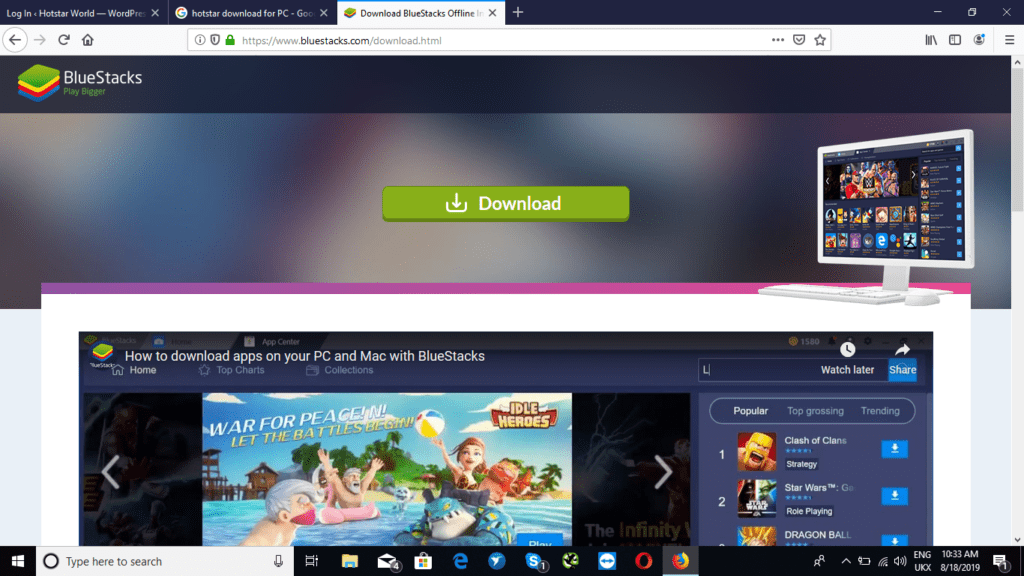
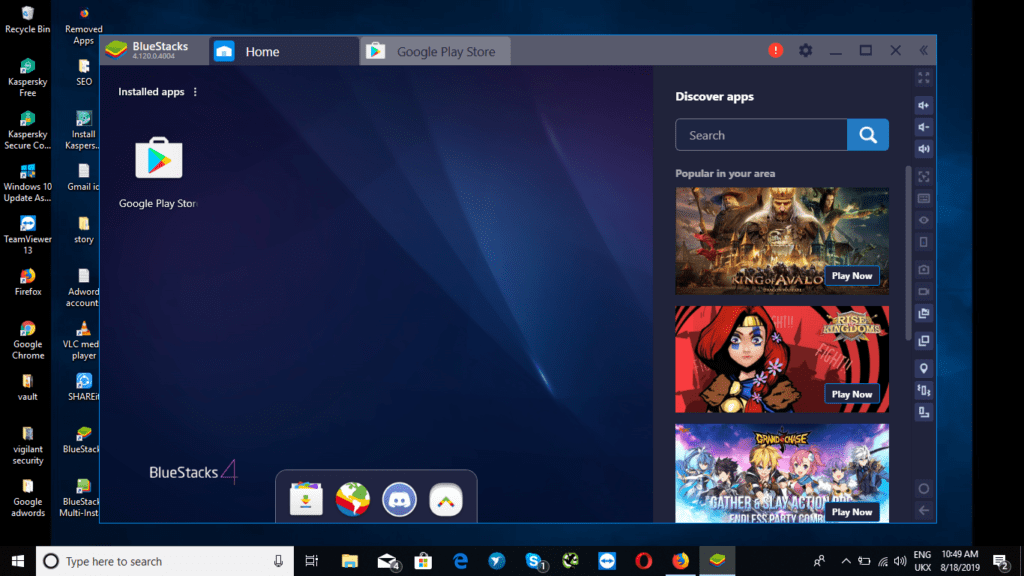
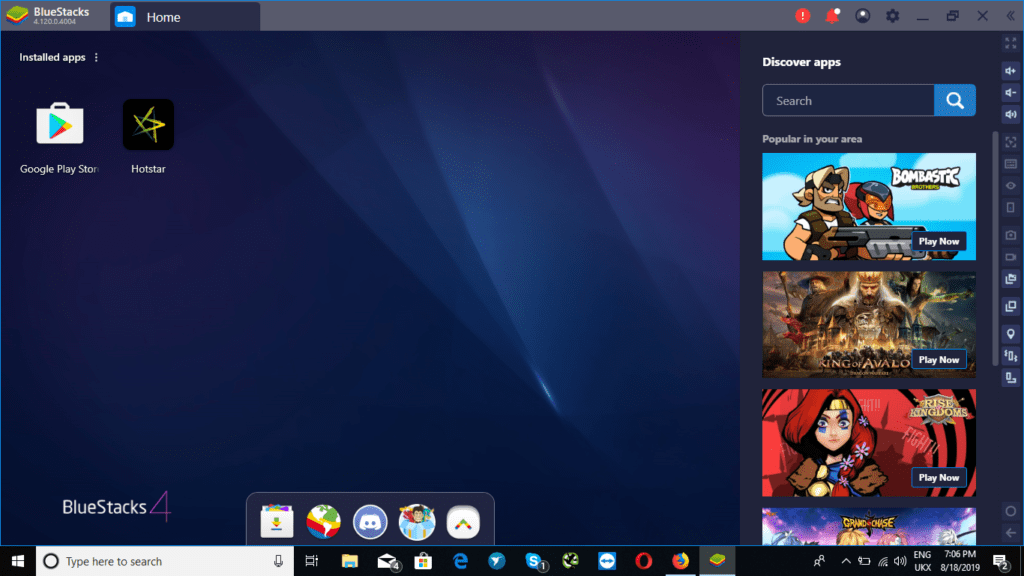
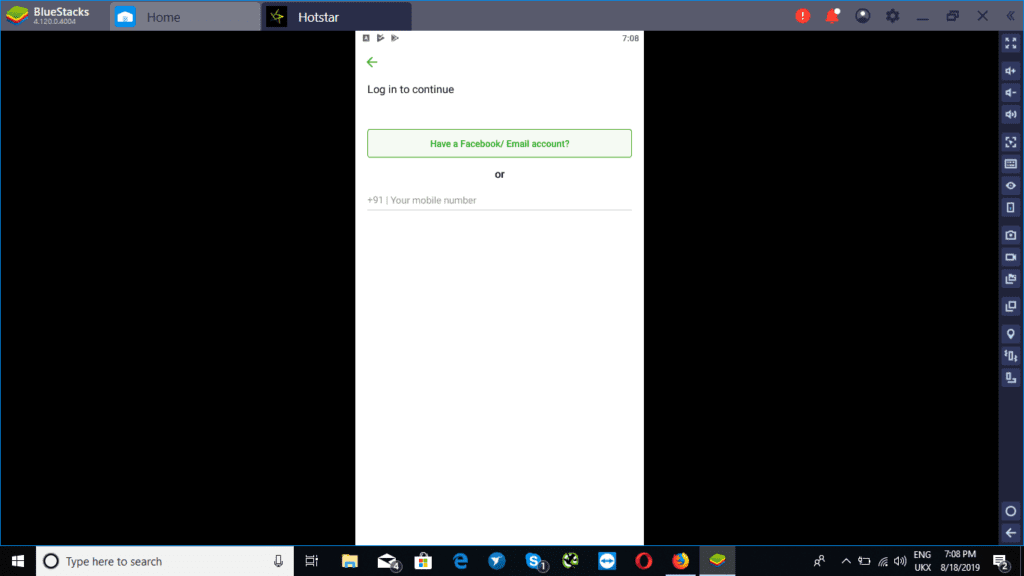





[…] As you can see in the above table, Hotstar subscriber can watch Hotstar on Mobile, tablets and desktop. There are Hotstar mobile apps for android and IOS but to watch Hotstar on Desktop, the user needs to visit Hotstar website. There is no Hotstar app for Windows OS devices. If you still want to download Hotstar on your PC, you can follow this step by step guide to download Hotstar on PC. […]
[…] on the hotstarlivestreamer.bat file. It’ll open the Command […]