Since the launch of streaming service, user’s way of consuming digital content has been changing continuously. All of the OTT services were launched as a mobile app or website. But these apps have been updating with the requirement of users. Now online users have started to watch online content on a bigger screen. They expect apps like Hotstar, Amazon Prime and Netflix to cast their screen on TVs. In this post, I am going to tell you the ways to watch Hotstar on TV.
As I told you earlier, Hotstar was launched as a web, android & ios mobile app. But it has been updating and started to support other devices too. Below is the list of devices supported by Hotstar.
List of devices supported by Hotstar
- Smartphone
- Tablets
- Smart TV
- Laptop
System requirements to watch Hotstar
There is some system requirement to download Hotstar app or watch on the website.
Hotstar system Requirement
As you can see in the above table, Hotstar subscribers can watch Hotstar on Mobile, tablets and desktop. There are Hotstar mobile apps for android and IOS but to watch Hotstar on Desktop, the user needs to visit the Hotstar website. There is no Hotstar app for Windows OS devices. If you still want to download Hotstar on your PC, you can follow this step by step guide to download Hotstar on PC.
Let’s come to the main topic of watching Hotstar on the TV screen. There is a number of screencasting/mirroring applications that can help you to watch Hotstar on your TV. But good thing never comes free or free thing never offers the best experience.
Here I am not going to recommend installing screencasting apps on your device. These apps mirror your mobile screen on TV but do not offer the experience we expect. I am going to tell you two best ways to watch Hotstar on your TV with the best streaming experience.
Also read
Hotstar USA membership plans and coupon code
How to watch Hotstar on TV?
Below is the step by step guide to connecting Hotstar app with your TV.
Time needed: 20 minutes.
The best way to mirror your mobile screen is through Google Chromecast and through inbuilt screencast support in your mobile device. If you have a smart TV and your mobile has inbuilt screencast support, you don’t require google Chromecast. Let’s talk first How to watch Hotstar with a mobile and smart TV.
- Turn on your Hotspot
First of all turn Hotspot on your mobile device. Once you turn it on, it will automatically connect with your smart TV.
- Open your setting and click on the Cast button.
As I told you, your mobile should have inbuild screencasting software for this procedure. After turning Hotspot on, open your device setting and click on the cast button. When you will click on the cast button, it will show your smart TV name. Click on smart TV and it will connect it to your TV.
- Start watching Hotstar on your TV.
Once you have cast your mobile screen on your TV, your mobile screen will be visible on TV. Open Hotstar and start watching your favorite Hotstar TV shows. If your mobile device doesn’t have an inbuilt screencast and you are not using a smart TV, in this case, you can use Google Chromecast or fire TV or Amazon firestick. But your TV should have an HDMI port to use Google Chromecast.
- Insert Google Chromecast in TV and follow the first two steps
Insert Google Chromecast on TV and connect it with your mobile Hotspot. Once it is connected with a mobile device hotspot, go to the next step.
- Open Hotstar and cast screen on TV
Once Google Chromecast is connected with your mobile, open Hotstar. See the cast button in Hotstar right upper corner. Click the cast button and start watching Hotstar programs on your TV. Watching Hotstar on your TV through Google Chromecast offer buffering video streaming. Once Hotstar started streaming on your TV, you can do other stuff on your mobile hassle-free.
I have set up Hotstar on my TV and recorded a video so that you can analyze the quality of streaming through google Chromecast.
You can use Fire TV or Firestick instead of Google Chromecast to cast screen. The process of casting screen will be almost the same. I will recommend using Google Chromecast due to its other benefits. Watching Hotstar on smart TV through mobile inbuilt casting software will prevent you to use your mobile device. Google Chromecast will give you the freedom to use your mobile while watching Hotstar on the TV screen.
If you have any other way to watch Hotstar on TV, please do share in the comment box.

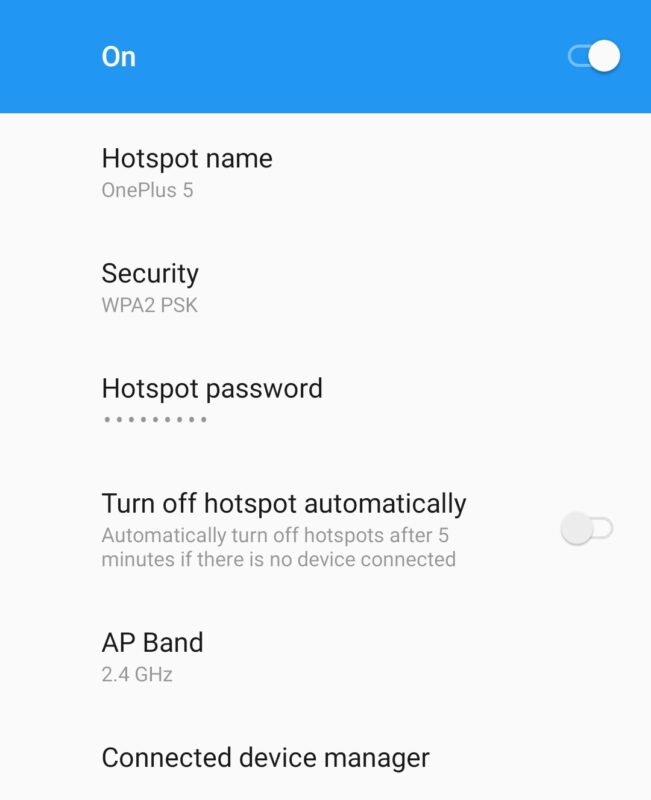
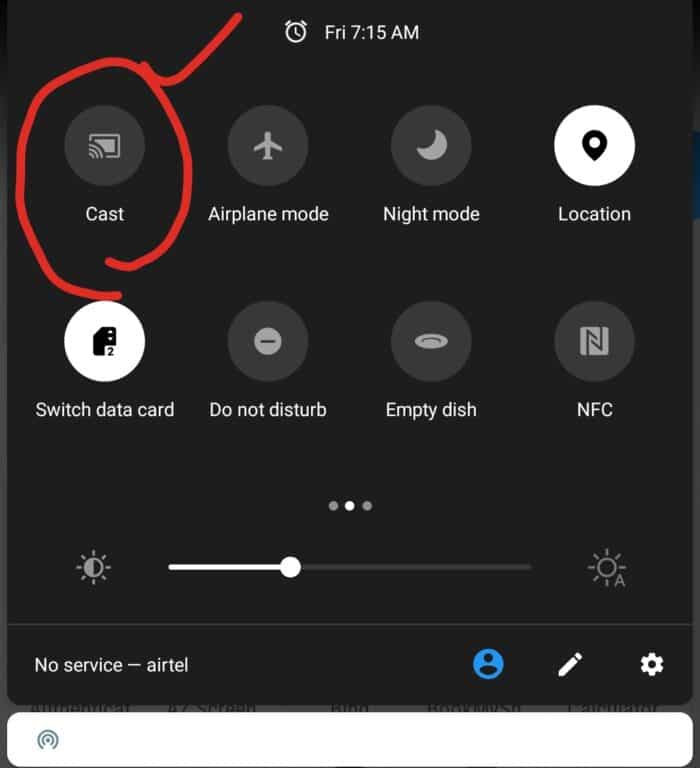
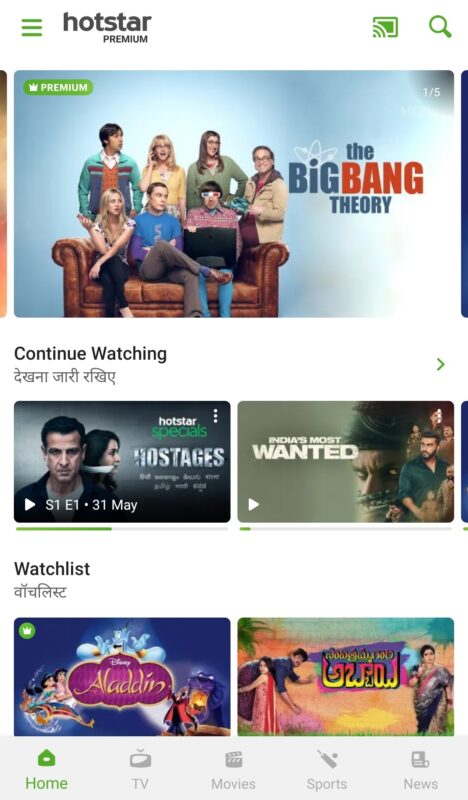
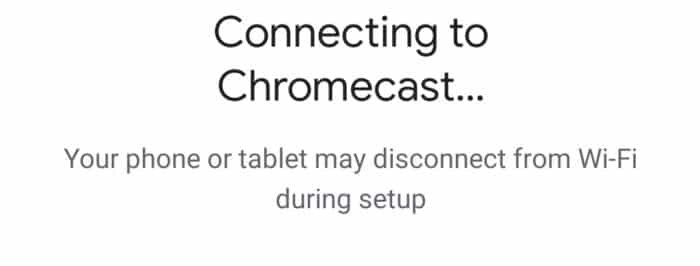
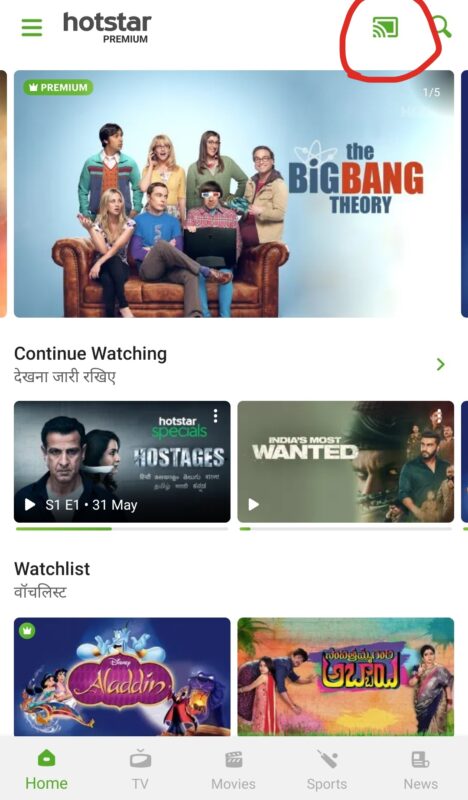

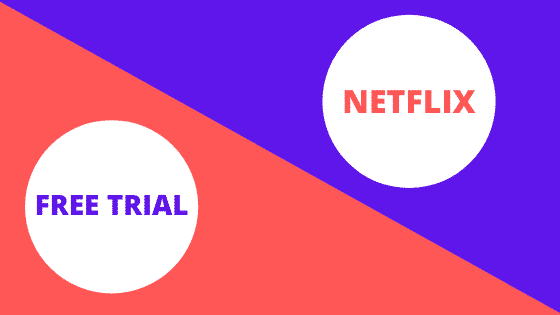

[…] free subscription plan in India only and has paid plans only in other countries. You can learn here how to watch Hotstar outside India free. Now let’s move to the third most popular Chromecast compatible […]