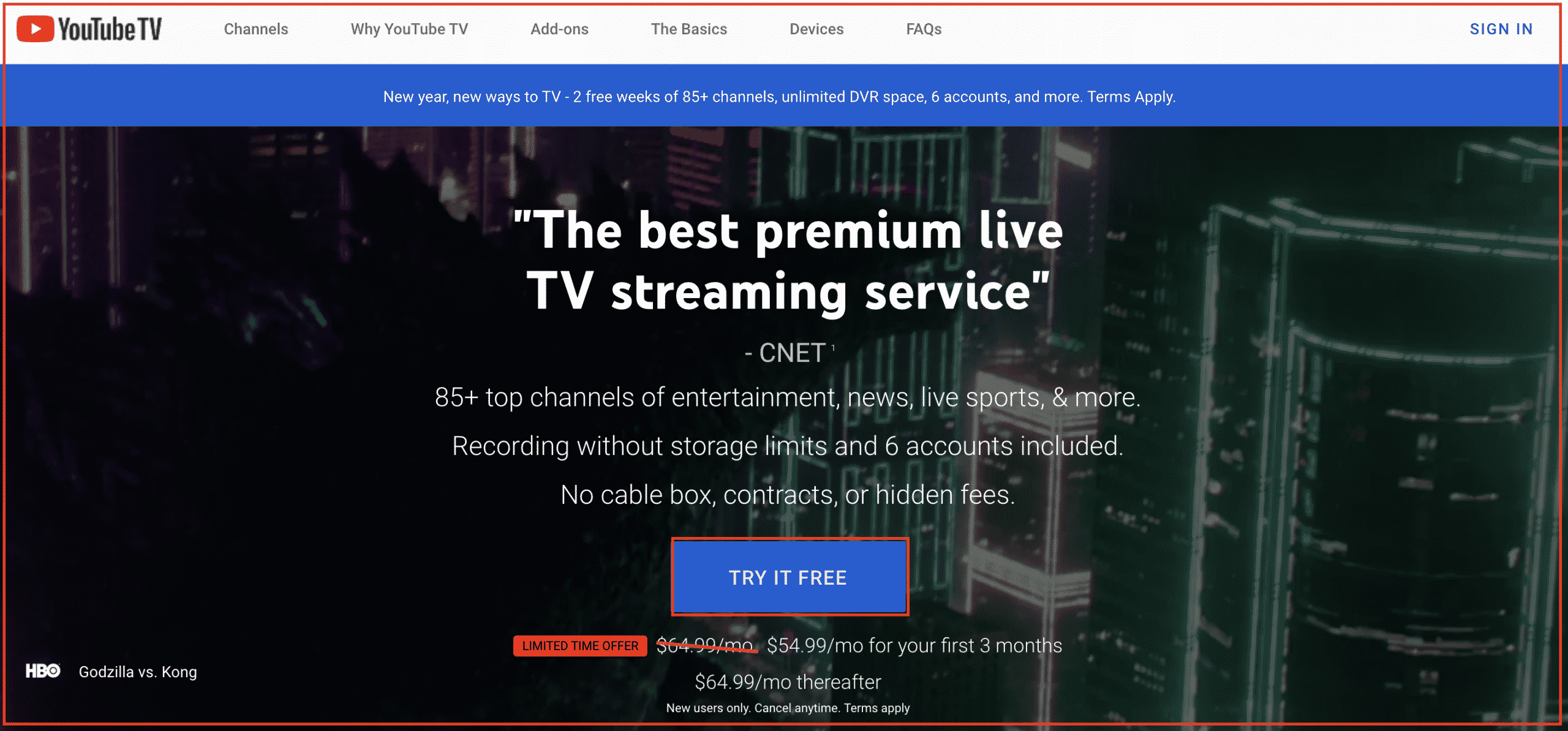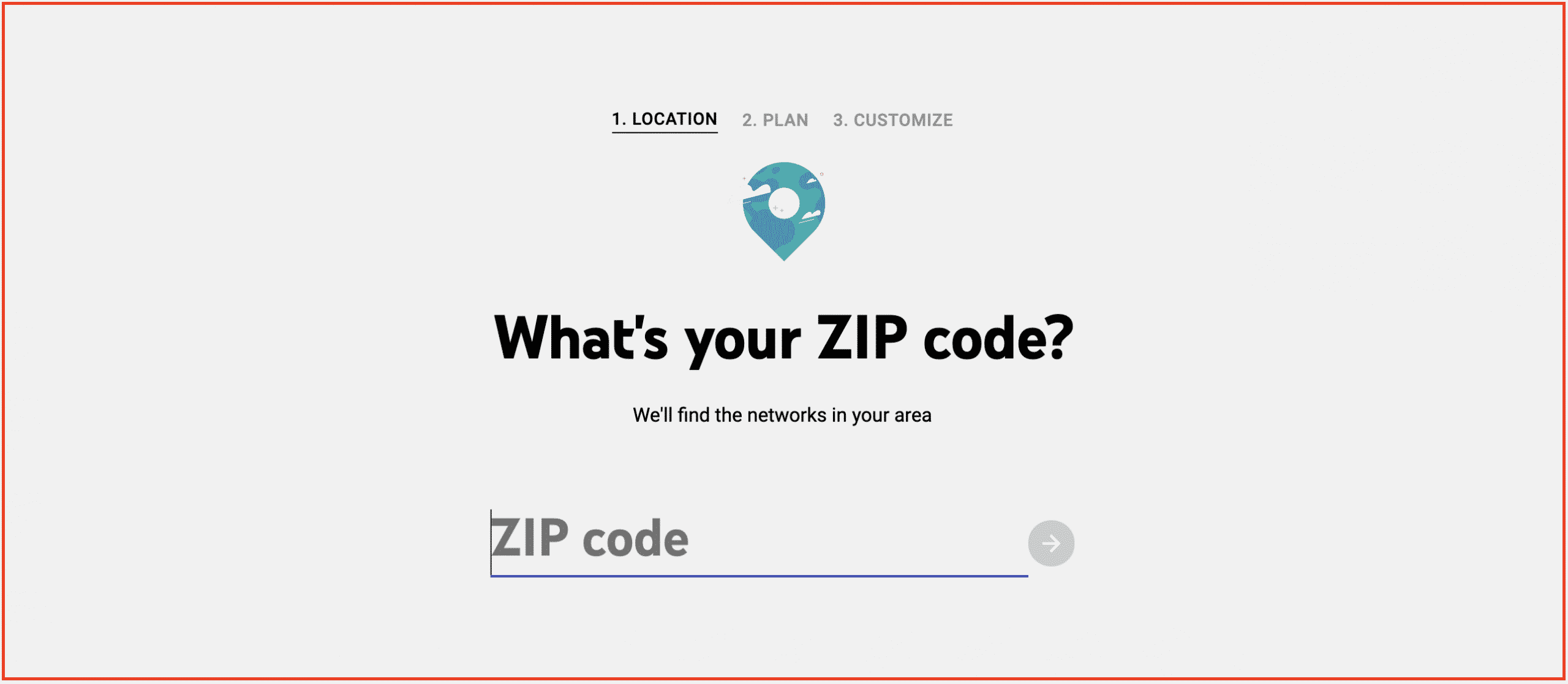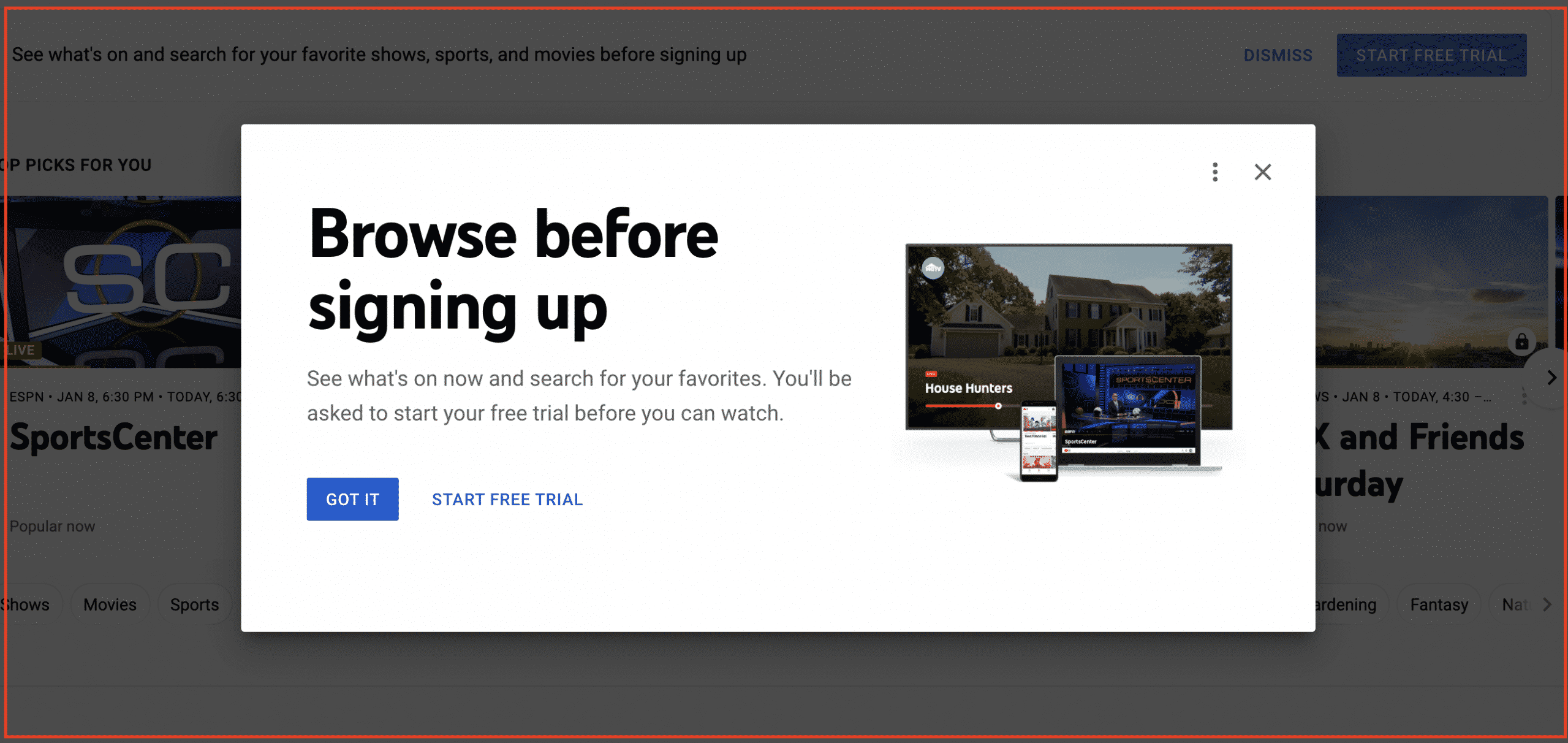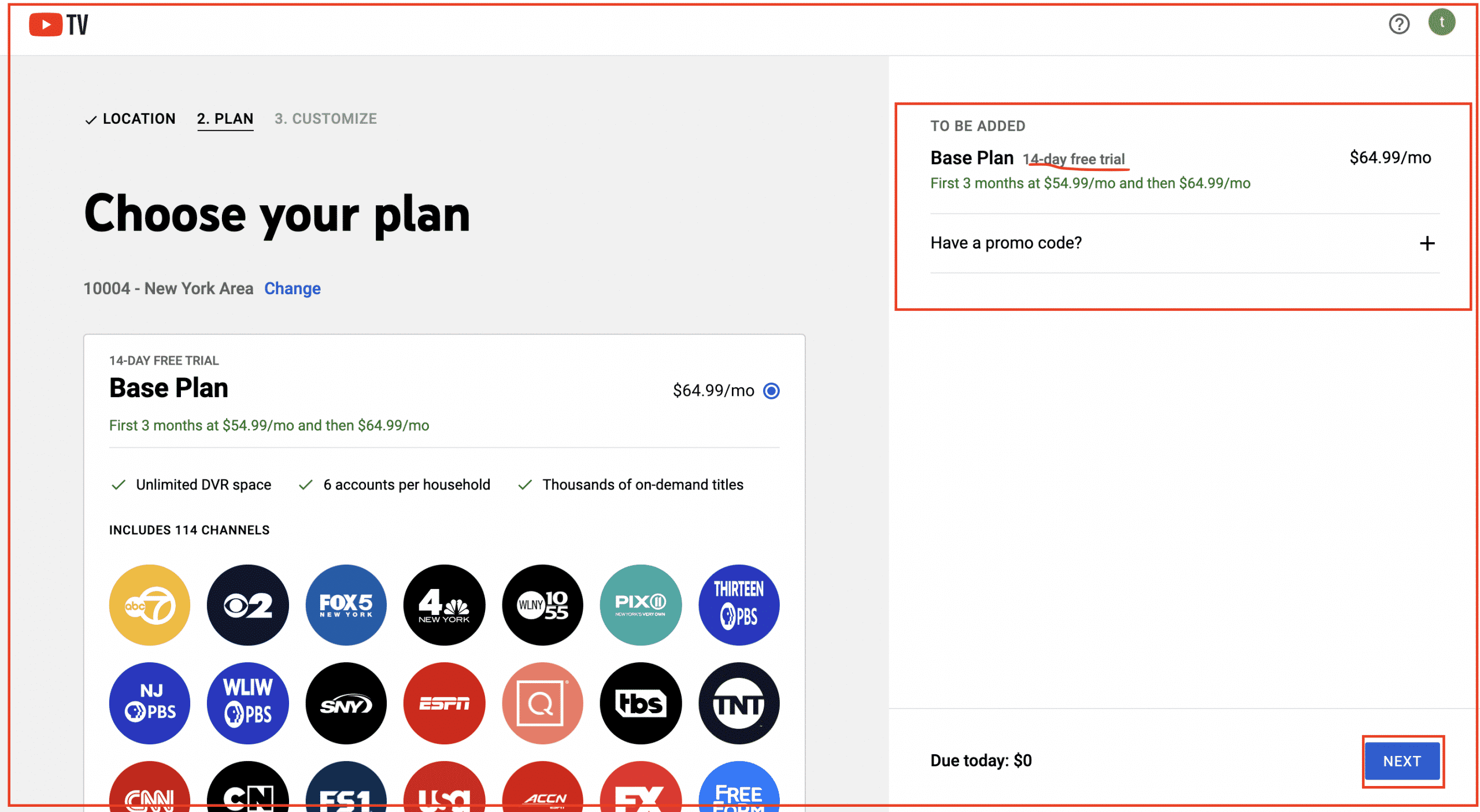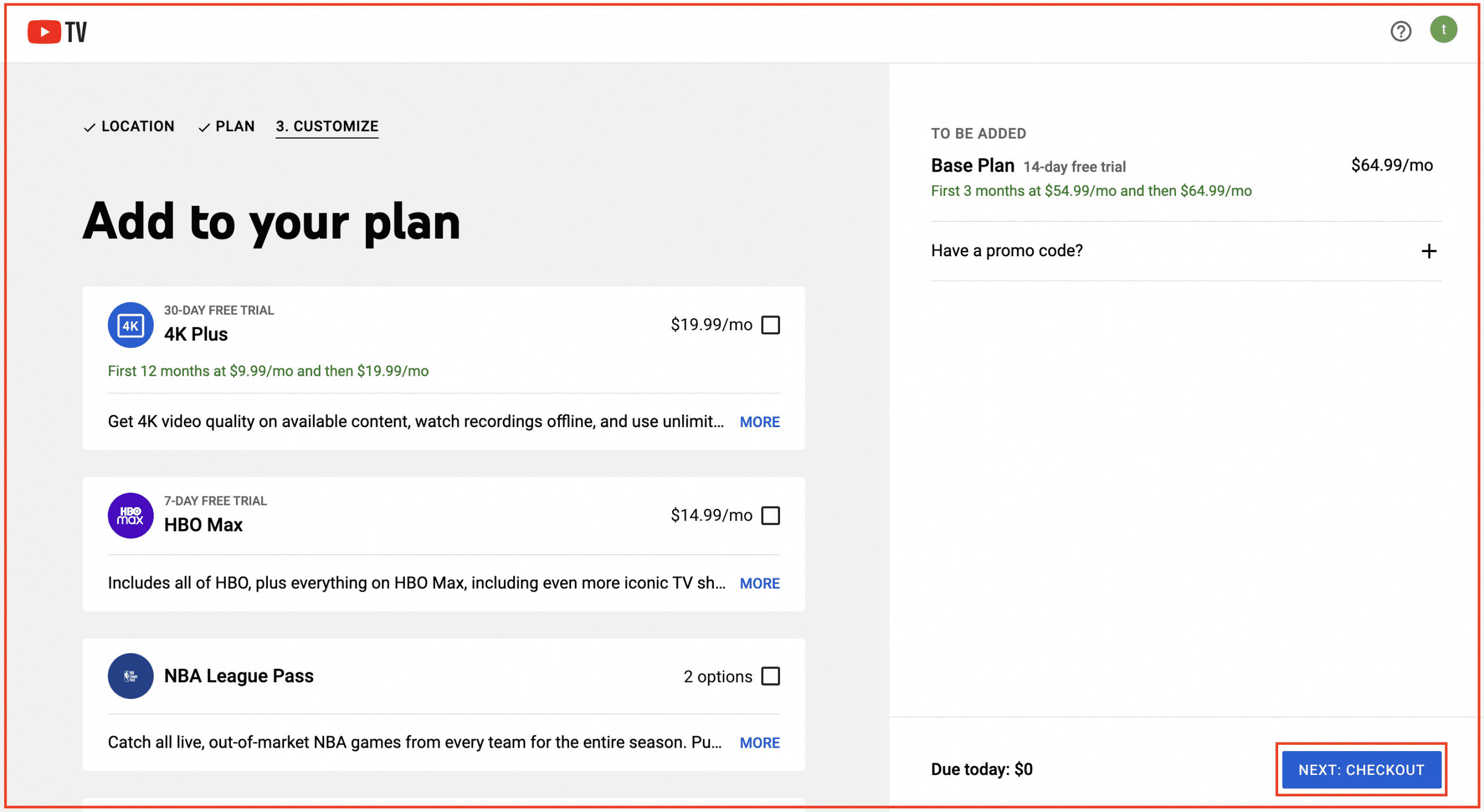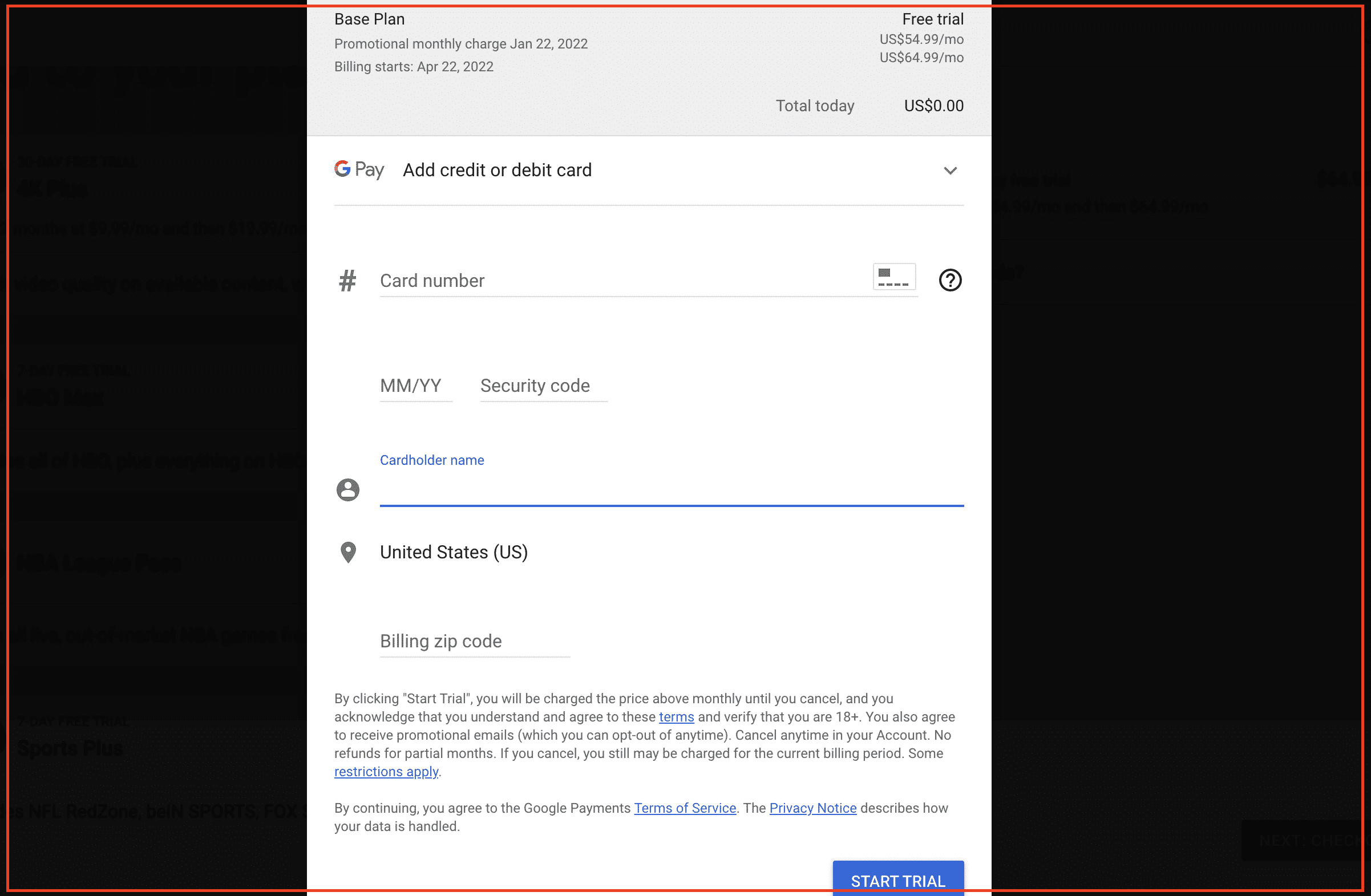YouTube TV is a live streaming service from Google. It is exactly where you need to be for unlimited DVR and more sports and news channels. Unfortunately, it is only available to U.S subscribers on a free trial. To activate YouTube TV free trial, you need to follow a series of easy steps described in this article. As a new subscriber, you will access over eighty-five broadcast and cable TV channels.
One of the top features of YouTube TV is that it offers local affiliate channels for renowned TV channels like FOX, NBC, ABC, CBC, BBC World News, CNN, Disney Channel, and more. You need to find a local affiliate channel is to type your area ZIP code. Being such an awesome live streaming website, YouTube TV deserves your attention. We are about to tell you where to start. Are you ready?
YouTube TV subscription Plan
As hinted earlier, YouTube TV has over eighty-five channels. You have the option to select the channels you like when signing up for a free trial. While at it, you can make the most of your YouTube TV free trial promo code. But how can you start streaming fantastic channels without a contract, hidden fees, or cable box? You should sign up and try YouTube TV for free.
- Base Plan
YouTube TV has got only one subscription plan. This is it, and here are crucial details to note about it:
- YouTube TV plan goes for $64.99 per month. The subscription fee applies after the free trial period ends in 7 days. You will not have to select which channels to watch with which options. With just a monthly payment inclusive of tax, you get to enjoy all available channels on YouTube TV.
- Like any other streaming service, YouTube TV free trial subscription does not operate on a contract basis; therefore, you can terminate or pause it at any time without fines.
- Although it does not have many channels, it is still competitive compared to a live streaming service like Sling TV, which charges less for more channels. YouTube TV boasts local TV channels plus free and unlimited cloud-based DVR.
- YouTube TV has advanced to include new add-on options. HBO Max free trial and Showtime are now available with it. There are also sports channels like Fox Soccer Plus and Sports Plus bundle. It appears to have CBS channels too, including MTV and Comedy Central.
Verizon mobile subscription
YouTube has partnered with Verizon wireless to offer better deals. You can get a YouTube TV free trial 30 days subscription through Verizon mobile or 5G personalized internet service. In January, It provided an extended YouTube TV free trial of 2 weeks. Although the offer has expired, the exciting part is that the service offers similar promos now and then.
The recommendations are not always available during special events. However, YouTube TV shows special holidays and events like Cyber Week. Now you understand the two different plans that YouTube TV provides. Next, we will talk about the steps you need to follow to claim the YouTube free trial offer.
How to activate Youtube TV free Trial
Time needed: 5 minutes
The following step-by-step guide will help you activate the free trial. The process of subscribing to the free trial YouTube TV is quite simple.
- Visit the Official YouTube TV home page
First, open up your mobile or desktop browser to the YouTube TV homepage and click on the TRY IT FREE button.
- Find TV networks near you
Below, you can see this: What’s your Zipcode? We’ll find the networks in your area. Enter your local ZIP code and click the blue arrow net to the code.
- Explore the site to see your favorite programs
Note that a pop-up will appear requesting you explore the interface once.
From here, once you click on any video, an option to Start Free trial will appear. Choose START FREE TRIAL to continue and GOT IT to keep looking. - Select your favorite channels
After clicking on the START FREE TRIAL above, the system will direct you to the channel selection process. When selecting channels, you can choose as many channels as you wish. You will see the channels available in the ZIP code you choose above.
- Choose add-ons
Once you choose channels, you will be requested to try premium add-ons. Select as many add-ons as you wish to have. Make sure you clearly understand the duration of premium channels. They have different YouTube TV free trial length.
- Activate youtube tv free trial
Complete the YouTube free trial process by filling in your payment details. Choose the payment method between PayPal or credit card/debit cards. Choose the method you want by clicking inside the circle. When you do, the system will prompt you to add the necessary details of your card or take you to pay when finishing the last step below. Click on the FREE TRIAL button to complete the process.
How to cancel the Youtube TV free trial?
You can cancel a YouTube TV membership at your free will. In case you cancel free trial, you will immediately lose access to it. You can cancel that free trial offer on your Android device, iPhone, iPad, or computer. Alternatively, you can cancel by declining to pay by clicking on DoNotPay. Follow these steps:
- Search for DoNotPay on your browser
- Move on to the Find Hidden Money tab
- Critical in YouTube TV as the service you wish to cancel
- Approve the request.
- Leave the rest to DoNotPay.
To cancel YouTube TV Free Trial on an Android device, you follow the steps below:
- Go to the YouTube TV app on your device
- Click on your profile photo on the top-right section
- Move on to settings
- Click on membership
- Select pause or cancel membership
- Click cancel and provide reasons for canceling
To cancel through iPhone and iPad or PC, you follow the following steps:
- Move to tv.youtube.com and log in
- Go ahead to settings
- Click on pause or cancel subscription tab
- Select cancel membership
FAQs
YouTube TV trial period lasts for one week. After that, you need to pay the subscription fee to continue streaming. However, the service may provide special offers for users accessing YouTube TV through a Verizon mobile subscription and enjoy a one-month free YouTube TV trial period.
The standard YouTube TV free trial period is seven days. Regardless, the service provides special offers that may prolong the trial period to two weeks or one month.
YouTube TV is not free with Amazon Prime. YouTube TV is a streaming membership service and is not included on other subscriptions for free. In some instances, subscribers to other streaming services can have a subscription package with a YouTube TV plan, but this does not include Amazon Prime.
You do not need to provide credit card details to start enjoying YouTube TV free trial. To start your free trial, you sign up and ensure you have an internet connection and a support device.
Conclusion
You can access the YouTube TV streaming service by signing in using your android phone, iPad, iPhone, or computer. After successful registration, you will enjoy a one-week YouTube free trial period with access to over 85 channels, including Showtime and HBO.
You can access YouTube TV by visiting the homepage and clicking on the free trial button. There are no charges for YouTube TV free trial mode, and you can always cancel the membership at any time without any penalty. So feel free to try YouTube TV today to enjoy the best streaming services at an affordable price.