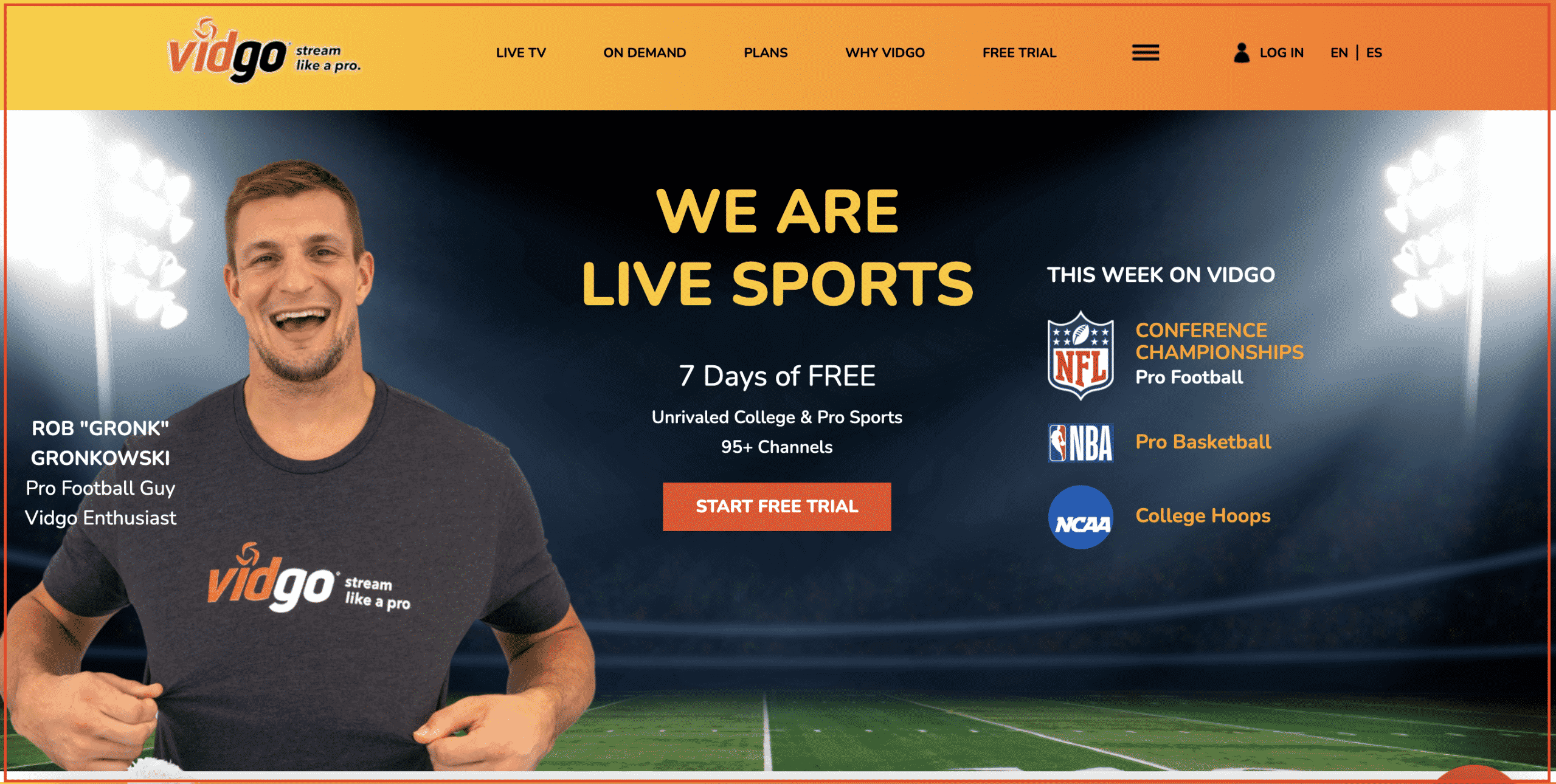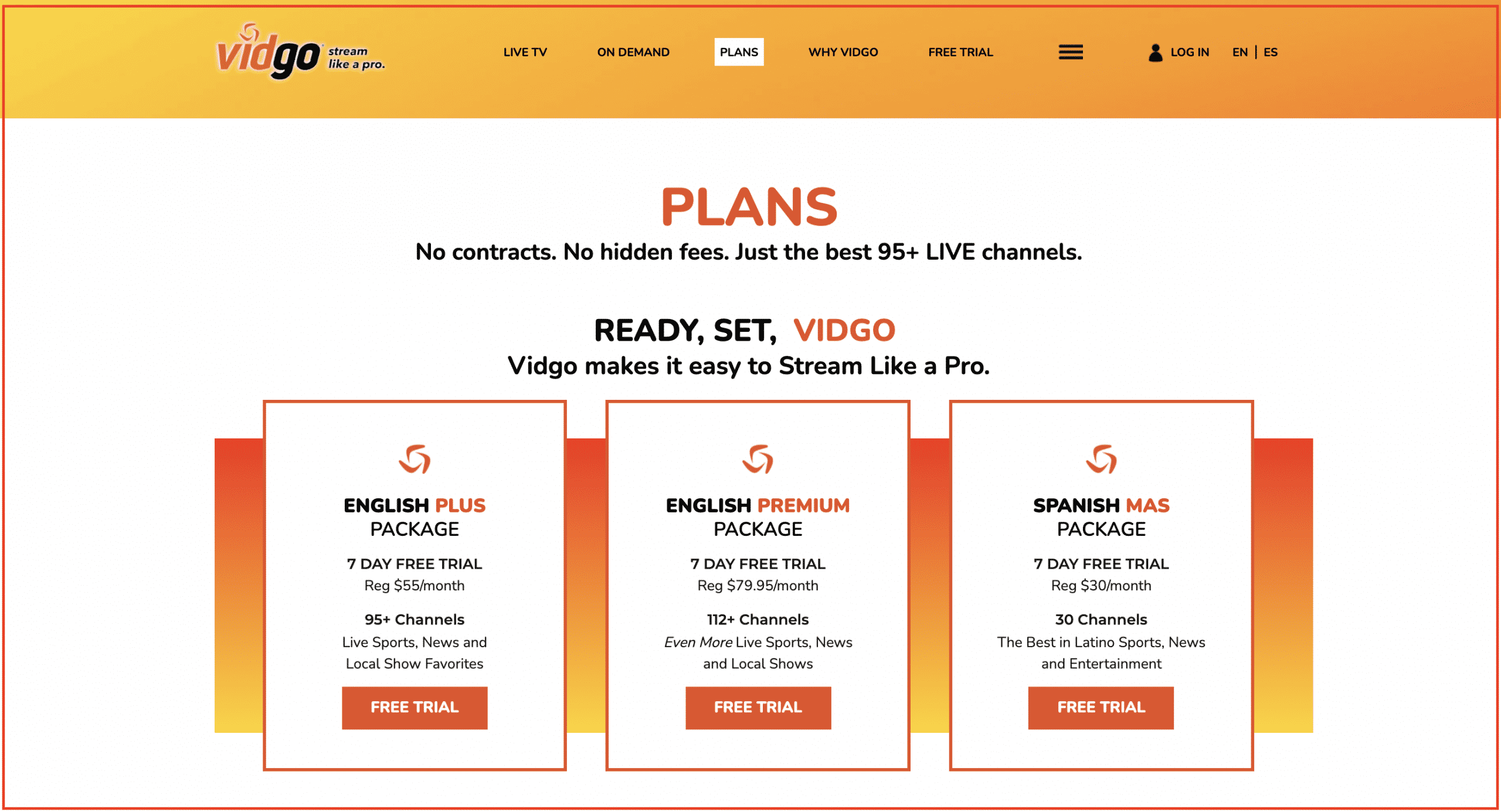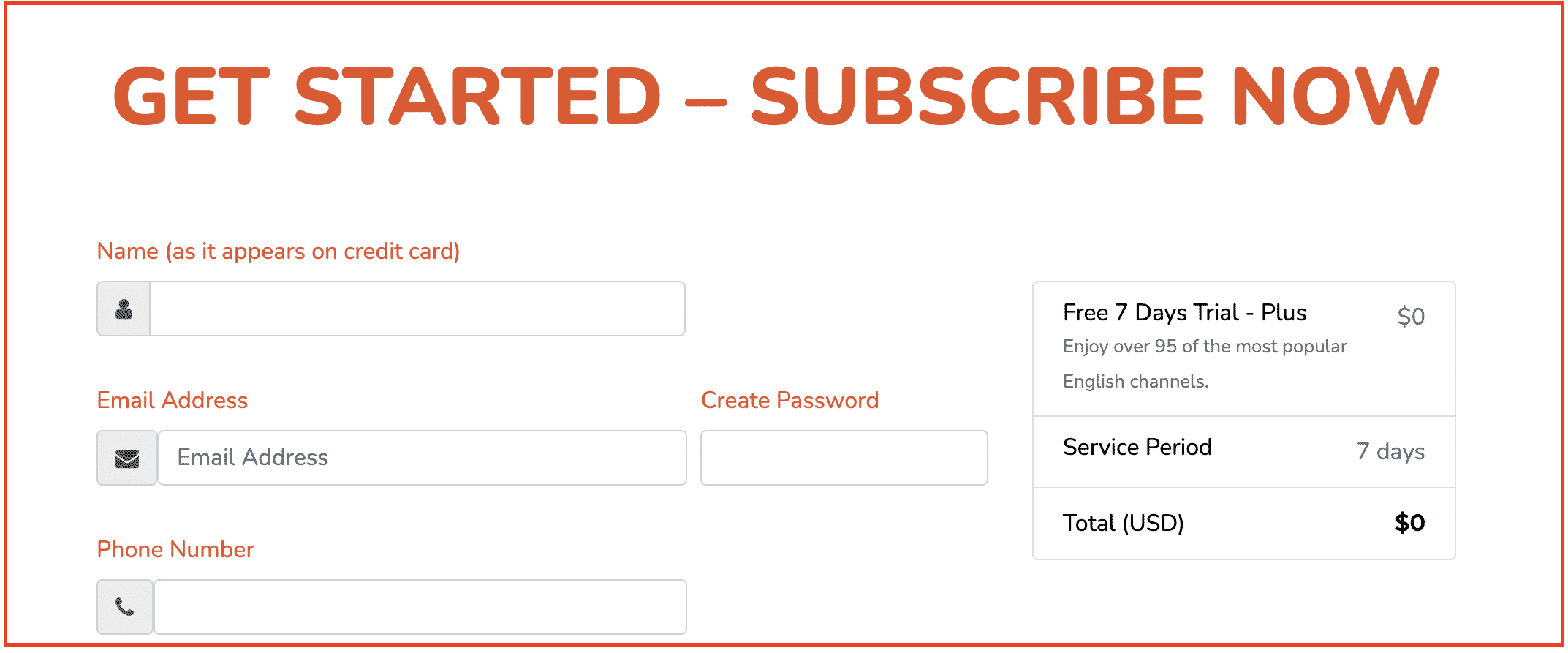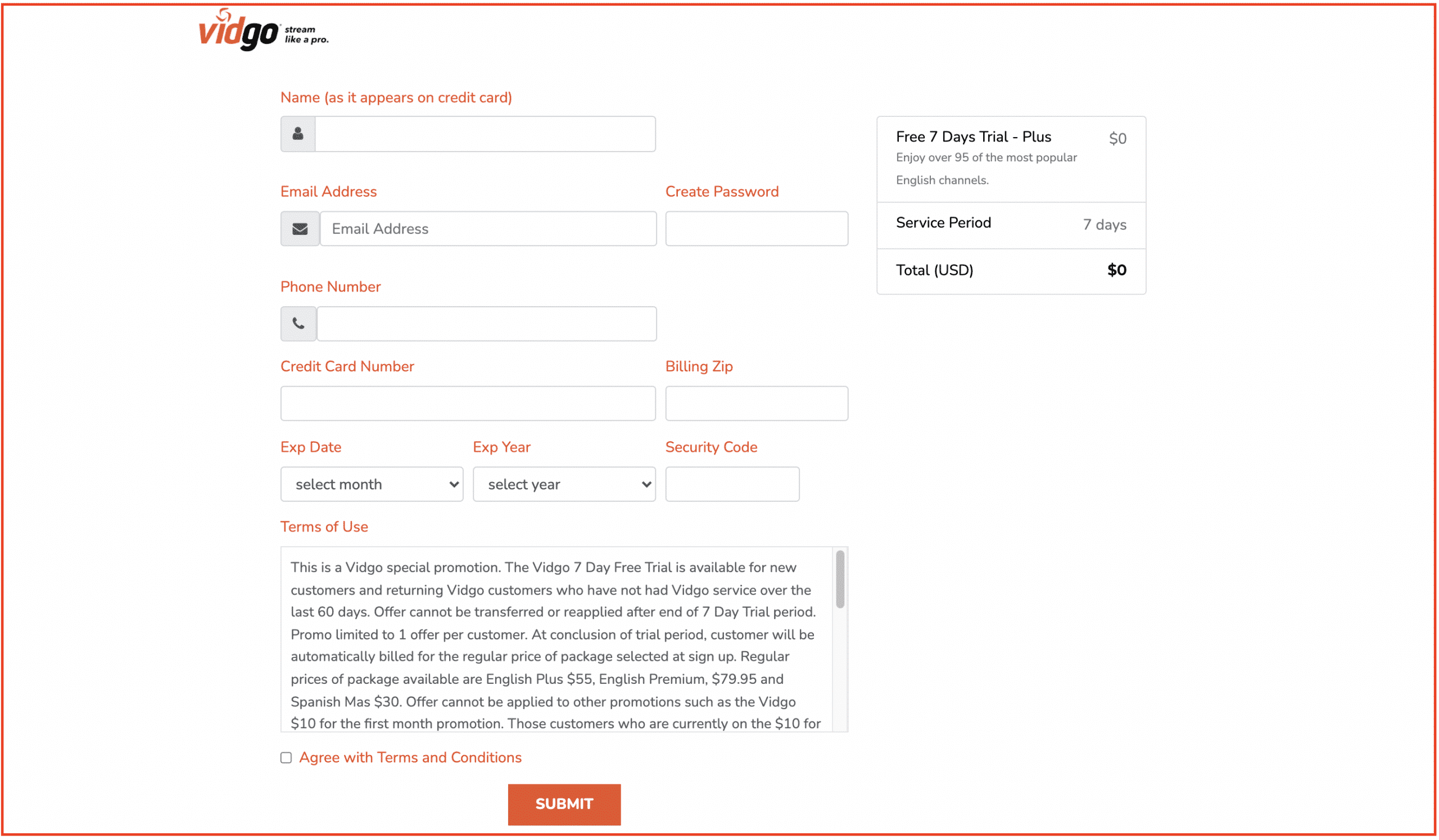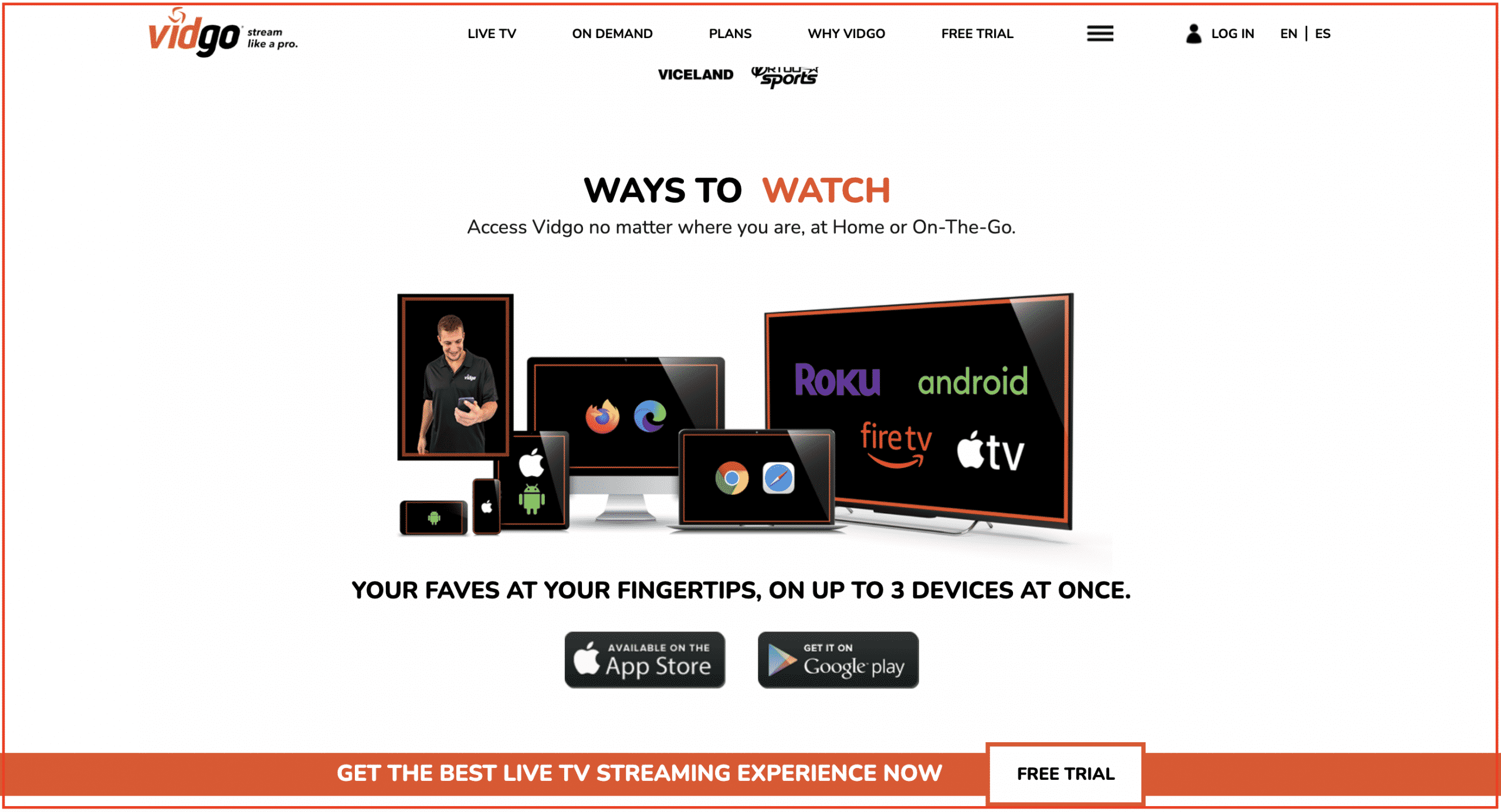As streaming services continue to take over the entertainment industry, consumers are constantly looking for new options to satisfy their viewing needs. One such option is Vidgo TV, a live TV streaming service that offers a range of channels at an affordable price. But before committing to a subscription, many potential customers want to try out the service first. That’s where Vidgo TV’s free trial comes in.
However, many people are clueless about how to obtain the Vidgo TV services free; therefore, in this article, we will be hovering over the different steps involved in claiming your free trial Vidgo experience.
Vidgo free trial price after trial period?
Well, before we jump into the different steps involved in claiming the Vidgo free trial, it is essential to understand the various subscription plans offered by the platform.
English Plus Package
Vidgo TV’s English Plus Package is a subscription plan that offers a combination of popular English-language channels at an affordable price. Priced at $64.95 per month, this package is designed for viewers who want access to a variety of entertainment, sports, and news channels without breaking the bank.
With over 110+ channels included in the English Plus Package, subscribers can enjoy a range of live TV programming.
In addition to these popular channels, the English Plus Package also includes access to Vidgo TV’s on-demand library, which features movies, TV shows, and even original programming. Subscribers can stream on up to three devices at once, so multiple people can enjoy live TV and on-demand content simultaneously.
English Premium Package
Vidgo TV’s English Premium Package is a subscription plan that offers a comprehensive selection of popular English-language channels at an affordable price. Priced at $79.95 per month, this package is designed for viewers who want access to premium entertainment, sports, and news channels without breaking the bank.
With over 150+ channels included in the English Premium Package, subscribers can enjoy a variety of live TV programming, including sports, news, and entertainment. Some of the most popular channels included in this package are:
- ESPN
- ABC
- CBS
- NBC
- Fox
- CNN
- Fox News
- MSNBC
- FX
- AMC
- A&E
- Cartoon Network
- Discovery
- Food Network
- HGTV
- History Channel
In addition to these popular channels, the English Premium Package also includes access to Vidgo TV’s on-demand library, which features movies, TV shows, and even original programming. Subscribers can stream on up to three devices at once, so multiple people can enjoy live TV and on-demand content simultaneously.
The English Premium Package also includes local channels in many areas, so customers can watch their local news and sports teams without having to worry about blackouts or regional restrictions. To find out if your local channels are available on Vidgo TV, simply enter your zip code on the website.
Vidgo Mas Package
Priced at $39.95 per month, this package is designed for viewers who want access to a variety of entertainment, sports, and news channels in both English and Spanish.
With over 45 channels included in the Mas Package, subscribers can enjoy a range of live TV programming. Some of the most popular channels included in this package are:
- ESPN Deportes
- Fox Deportes
- beIN Sports
- Univision
- Telemundo
- Azteca
- Discovery en Español
- History Channel en Español
- Cine Latino
- Nat Geo Mundo
- Telefutura
In addition to these popular channels, the Mas Package also includes access to Vidgo TV’s on-demand library, which features movies, TV shows, and even original programming. Subscribers can stream on up to three devices at once, so multiple people can enjoy live TV and on-demand content simultaneously.
Vidgo English Spainish Ultimate Package:
Vidgo’s English & Spanish Ultimate package is a unique subscription plan that offers a combination of both English and Spanish channels for viewers who want to experience a diverse range of programming. Priced at $99.95 per month, this package offers over 130 channels in both languages, making it a great choice for bilingual households or those who want to improve their language skills.
The English & Spanish Ultimate package includes popular English channels such as ESPN, ABC, CBS, NBC, Fox, CNN, FX, AMC, A&E, Cartoon Network, Discovery, Food Network, HGTV, History Channel, and many more. In addition, the package also offers a variety of Spanish channels, such as Telemundo, Univision, Azteca, ESPN Deportes, Fox Deportes, beIN Sports, and more.
With such a wide variety of channels in both languages, the Ultimate package provides something for everyone. Sports fans can enjoy live coverage of their favorite games on ESPN and Fox Sports, while news junkies can stay up-to-date on current events with CNN and MSNBC. Kids can enjoy their favorite cartoons on Cartoon Network, while cooking enthusiasts can explore new recipes on the Food Network.
In addition to live TV channels, the English & Spanish Ultimate package also includes access to Vidgo’s on-demand library, which features movies, TV shows, and even original programming. Customers can stream on up to three devices at once, so they can watch their favorite shows and movies on their TV, laptop, and phone all at the same time.
The English & Spanish Ultimate package also includes local channels in many areas, so viewers can watch their local news and sports teams without having to worry about blackouts or regional restrictions. To find out if your local channels are available on Vidgo TV, simply enter your zip code on the website.
How to activate Vidgo TV free trial?
Time needed: 6 minutes
Now that you have understood the different subscription plans offered by the platform, let us find out the different steps involved in the process of claiming your Vidgo free trial.
- Visit Vidgo TV.
Hop on to the Vidgo TV’s official website from your browser. At their homepage, scroll down until you find the column where different subscription plans are mentioned. Or simply hit the “Start free trial” option on the website’s homepage.
- Select your plan.
After you have clicked the “Start free trial” option from the homepage, you will be redirected to a new tab. In the new tab, you can see the three different plans that are offered by the website. Simply select your desired plan and hit the “free trial” option as mentioned below for each plan.
- Filling out information.
Once you have chosen preferred subscription plan, you will be redirected to the website billing information page. In this phase, you need to fill out your valid information such as your name, e-mail address, password, phone number, credit card number, Exp date of the card, security code, and your billing zip code. Once you have filled in all your valid information, check the dialog box that says, “Agree with Terms and Conditions.” Now, click the “Submit” tab at the bottom of this page. Once you hit submit, you need to verify your information through the website’s verification e-mail.
- Verifying your information.
After entering your e-mail and other information, the site will redirect you to a verification page. At this phase, you must log in to your mail and check the inbox if you have received an e-mail from them. If you have received then, click the mail, and simply click the ‘Verify your e-mail’ button. Once you click it, you will go back to the Vidgo website.
- Enjoy Vidgo’s free trial for 7 days.
Once your e-mail address and your billing pieces of information are verified, you will now be an official subscriber of the Vidgo website. Vidgo will not charge you for the next seven days, and you can peacefully enjoy your Vidgo free trial!
How long is Vidgo TV free trial?
Each Vidgo plan present on the official page of the Vidgo website offers you a seven-day trial. If you are subscribing through your cable operator, you can claim your Vidgo free 3-day trial.
How many simultaneous screens are available on Vidgo?
Viewers can connect to three screens and enjoy Vidgo live TV simultaneously. Vidgo also works fantastic with the Vidgo TV application that is available on both Android and iOS devices.
Does Vidgo offer DVR with a free trial?
Vidgo TV offers a cloud DVR storage of 20 hours. However, the cloud DVR storage vary by its subscription package. Vidgo was not offering any cloud storage earlier.
Do I need to submit a payment method to avail Vidgo free trial?
Yes, to avail its services free, submitting a payment method and becoming an official subscriber to the platform is mandatory.
What devices does Vidgo support?
Here are the devices that Vidgo supports:
- Roku: Vidgo TV supports most Roku devices, including Roku Streaming Stick, Roku TV, and Roku Ultra.
- Amazon Fire TV: Vidgo TV can be accessed on most Amazon Fire TV devices, including Fire TV Stick, Fire TV Cube, and Fire TV Edition Smart TVs.
- Apple TV: Vidgo TV can be downloaded on Apple TV (4th generation or later) and the Apple TV app is also available on iPhone, iPad, and iPod touch.
- Android: Vidgo TV can be downloaded on Android phones and tablets running Android 5.0 or later.
- iOS: Vidgo TV can be downloaded on iPhones and iPads running iOS 11.0 or later.
- Google Chromecast: Vidgo TV can be cast to Chromecast from compatible devices.
- Web Browsers: Vidgo TV can be accessed through popular web browsers, such as Google Chrome, Mozilla Firefox, and Safari.
It’s important to note that Vidgo TV’s availability on certain devices may vary based on your location and the device you are using. Additionally, some features and channels may not be available on all devices. For example, some local channels may only be available in certain regions, and some channels may require a higher subscription package to access.
Is Vidgo free on Roku?
Vidgo TV is not free on Roku. While Roku devices do offer access to many free streaming channels, Vidgo TV is a paid subscription service that requires a monthly subscription fee to access.
To access Vidgo TV on Roku, you will need to download the Vidgo TV app from the Roku Channel Store and sign in with your Vidgo TV account information. Once you have signed in, you can browse and stream the available channels based on your subscription package.
It’s important to note that while the Vidgo TV app is free to download on Roku, you will still need to subscribe to one of their paid packages to access their content. Additionally, some channels may require a higher subscription package to access, so be sure to check the channel lineup before subscribing to a package.
How to cancel Vidgo free trial?
If you feel that you want to unsubscribe to Vidgo after your trial period is over, you can log into your Vidgo account and click the “Cancel subscription” option that is available on the account settings tab.
Conclusion
And, there you have it! Follow the above steps and claim your free trial Vidgo TV now. You will be completely astonished by their excellent, high-definition streaming service and would never regret continuing even after your Vidgo free trial has been completed.