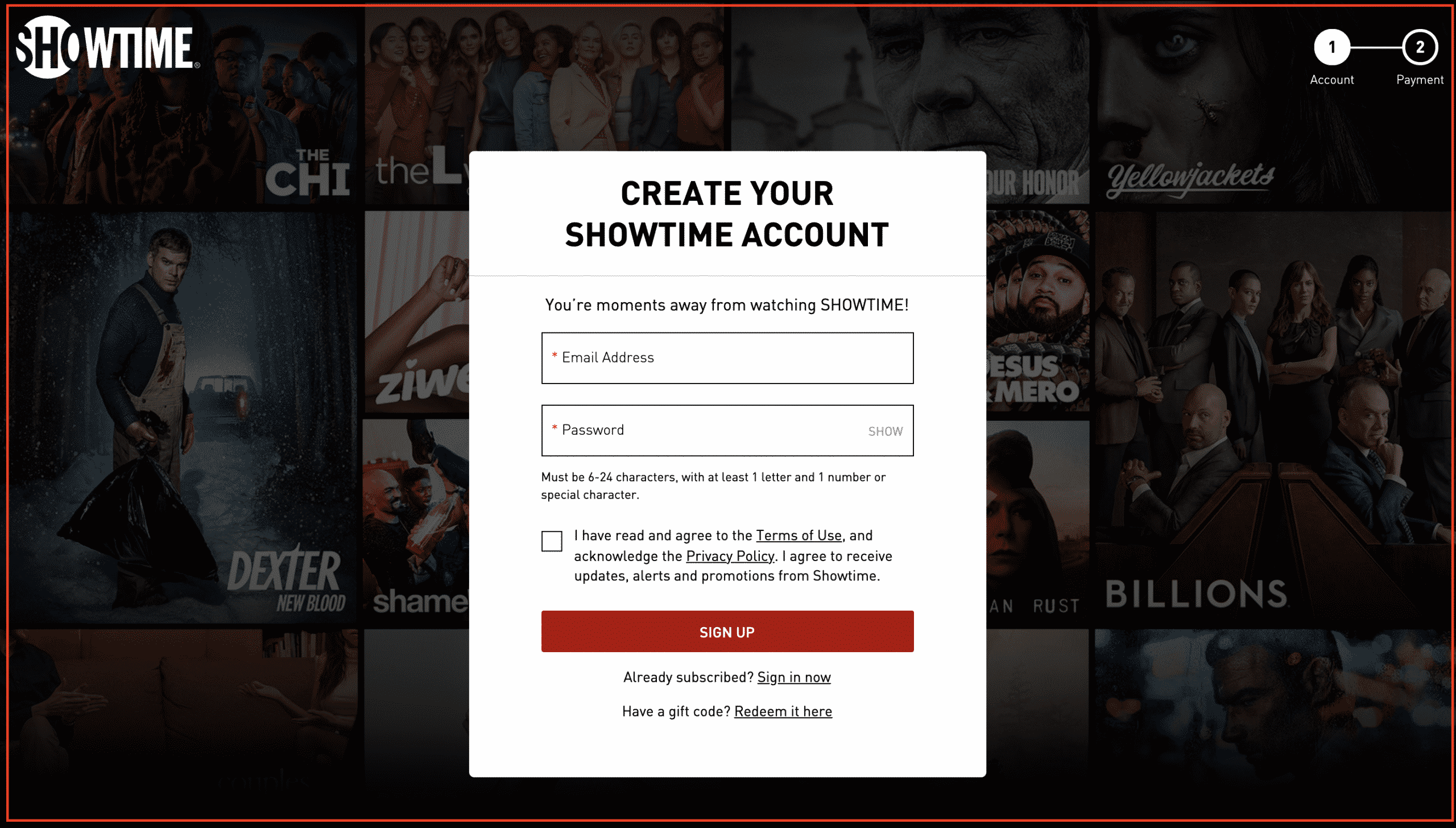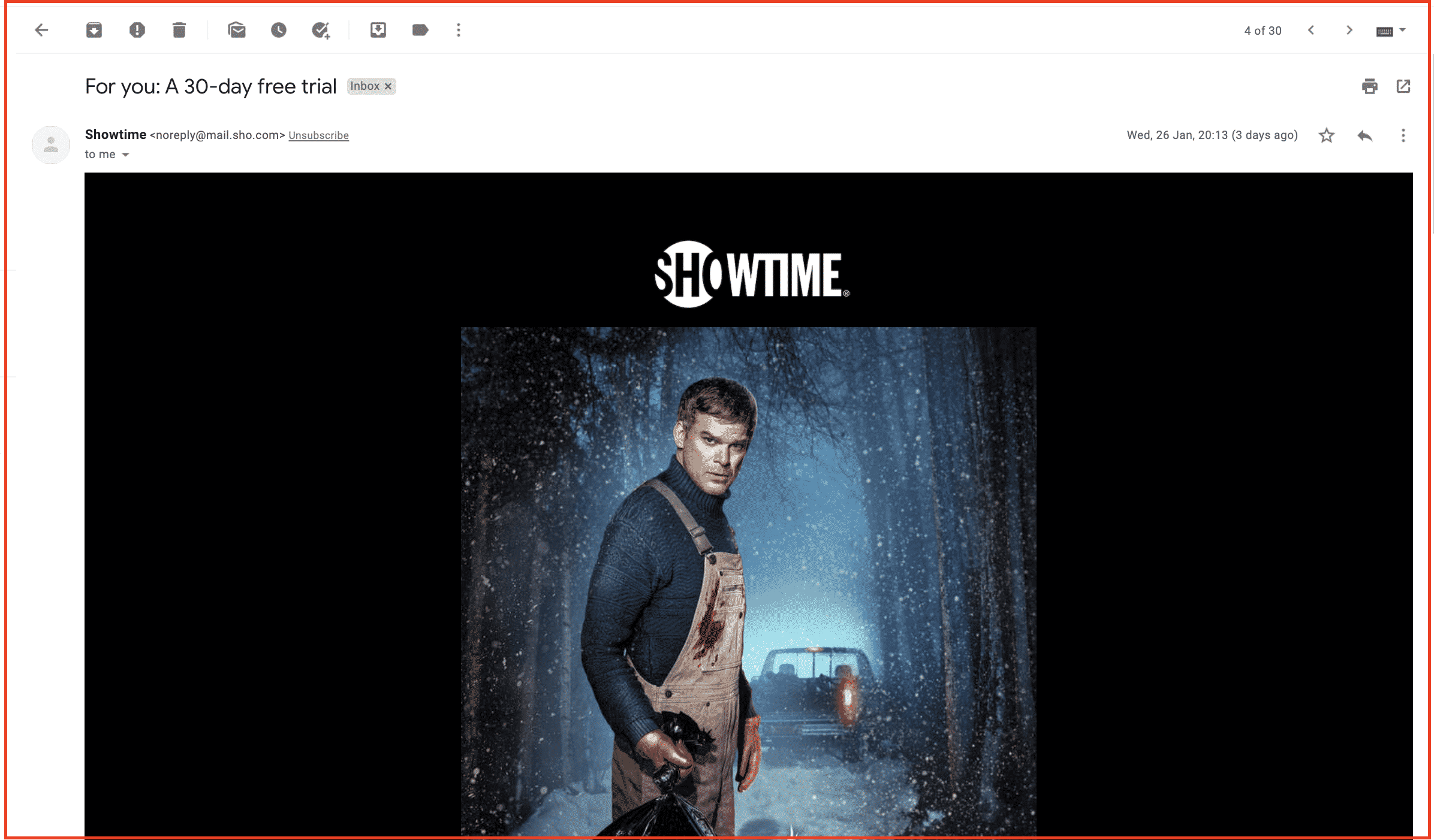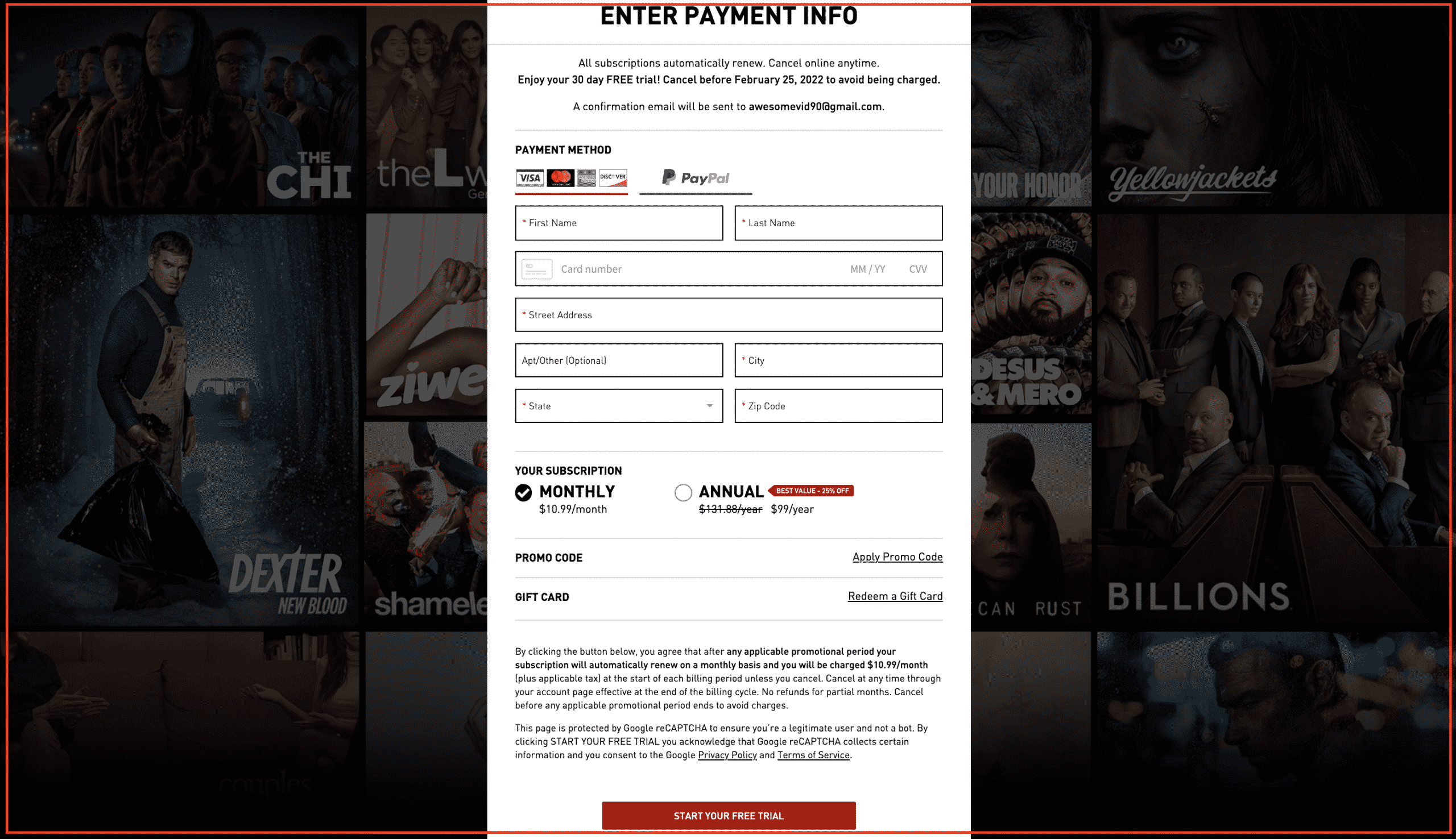Showtime offers a diverse selection of streaming alternatives, ranging from a serial killer drama like “Dexter” to a dark comedy such as “Black Monday.” And now that it’s available on OTT services like ESPN Plus, it’s even easier to get your hands on it. Showtime is a significant premium station that you may stream on Showtime.com or through the local cable operator. If you only view cable on Television, you interact with Showtime straightforwardly. However, if you have smartphones, desktops, ipads, or smart Televisions, you will most likely be dealing with the Showtime Anytime application, which is just Showtime in application format.
The channel broadcasts a variety of original series and popular films. But what would you do if we tell you that Showtime free trial is available for a whopping 30-day option? Who wouldn’t want to miss that? In this article, we will guide in claiming your free Showtime trial with four easy steps!
Showtime subscription plans
First, let us analyze the plans offered by Showtime before we aid you in claiming your Showtime free trial. You will pay roughly the same price regardless of how you access Showtime. If you spend $10.99 per month on the Showtime platform directly, you will get access to all of Showtime’s programs. If you join up for the whole year, you may save 25% on a yearly subscription, making it $99 altogether.
Showtime as an add-on to a slim package typically necessitates the purchase of a base package. However, there are several compelling reasons to subscribe to a skinny-bundle provider like Sling TV, but consider the cost.
How to activate Showtime free trial?
Time needed: 7 minutes
Now that we have understood the monthly and the annual plans available on the Showtime platform, let us jump right into the different steps involved in claiming your Showtime 30-day free trial and Showtime anytime free trial.
- Visit Showtime.
First and foremost, make your way to Showtime official website. Once you have entered their official webpage, click on the “Try 30 days free” option on the interface. After clicking on the tab, you will visit a new tab.
- Creating your Showtime account.
To claim your Showtime free trial, you must create a Showtime account mandatorily. Now, getting back to the process, after you have clicked the “Try 30 days free” option from the homepage, you will be automatically redirected to a tab where you need to create a new Showtime account. Here, fill in your e-mail address and provide a suitable log-in password. Also, check the option that asks whether you agree to the terms and conditions of the website policy. After fill in the required information, click on the “Sign-up” option available at the bottom.
- Verifying your e-mail.
After clicking the Sign-up option, you need to verify your e-mail address for security purposes. After entering your e-mail and other information, the site will redirect you to a verification page. At this phase, you must log in to your mail and check the inbox if you have received an e-mail from them. If you have received then, click the mail and simply click the ‘Verify your e-mail’ button. Once you click it, you will move back to the Showtime website.
- Setting up your billing option.
At this phase, you will be redirected to a billing page where you would need to connect your card or Paypal and make a monthly or a yearly subscription according to your preference. You need to fill in all the desired information on the page, such as First and last name, Name on the Card, Card Code, Card expiration date, and Zipcode. Showtime accepts various payment methods such as Visa Card, Mastercard, American Express, and Paypal. Once you have filled in all the desired information, hit the “Start your free trial” option on the bottom of the page.
That’s it. It is not at all as tough as it sounds. Within seconds you can claim your Showtime free trial and enjoy your favorite original series and popular movies!
On the other hand, Showtime Anytime free trial can be claimed the same way. You have to sign up for an account through the Showtime Anytime application that is available on Android and Ios, and start your Showtime Anytime free trial after entering your billing statements.
How long is Showtime free trial?
Your free Showtime trial is available for the next 30 days after you have completed filling out your billings and have created an account. You can also cancel your subscription after the trial period is over.
Do I need to submit payment details for Showtime free trial?
To claim your Showtime 30-day free trial, you must provide your payment details. But, do not worry. If you wish to discontinue the subscription after the free trial, you can always do so.
How many people can watch Showtime simultaneously?
Once you have subscribed to Showtime, the application allows three devices to be connected to the same e-mail address and can be viewed simultaneously.
Is Showtime free with Amazon Prime?
Showtime is not available for free on Roku. Although the application is free to use, you must subscribe to view its content every month. The prices start at $10.99, after the Showtime trial period of 14-days on the site is over.
Is Showtime free on Ruku?
Showtime is not available for free on Roku. Although the application is free to use, you must subscribe to view its content every month. The prices start at $10.99, after the Showtime trial period of 14-days on the site is over.
Is Showtime anytime app free?
Showtime Anytime is an application that is directly linked with the Showtime subscription. The application is free to download. However, you need to be a Showtime subscriber to view content on Showtime Anytime.
How to Cancel Showtime free trial?
- Visit the official Showtime website.
- Navigate to the profile icon and search for account settings.
- Scroll down until you find the “Cancel subscription” icon on the account settings and follow the instructions carefully.
Conclusion
Showtime appeals to us because of the range of entertainment available and the ease of accessing it. There are biographies and sports and television programs and films, including rousing originals like Dexter: New Blood, Billions, Yellowjackets, and more. This is an excellent option for an add-on stream to your existing account, and you can watch it on the Showtime Anytime application at any moment.