Most of the streaming services offer free trial or discounts to new subscribers. So that they can test the features and content quality without paying. The FuboTV, one of the top cord-cutting services in the USA, offers 07 days of free trial to its new subscribers. However, there are certain rules and limitations you need to know before subscribing.
Get FuboTV free trial Now
FuboTV offers a free trial of 07 days only. The free trial is not available on all of the FuboTV subscription plans. It is available on the Family package and Futbol Trimestral package. The user can not sign up for the FuboTV Ultra package as a free trial. The important points are given below:
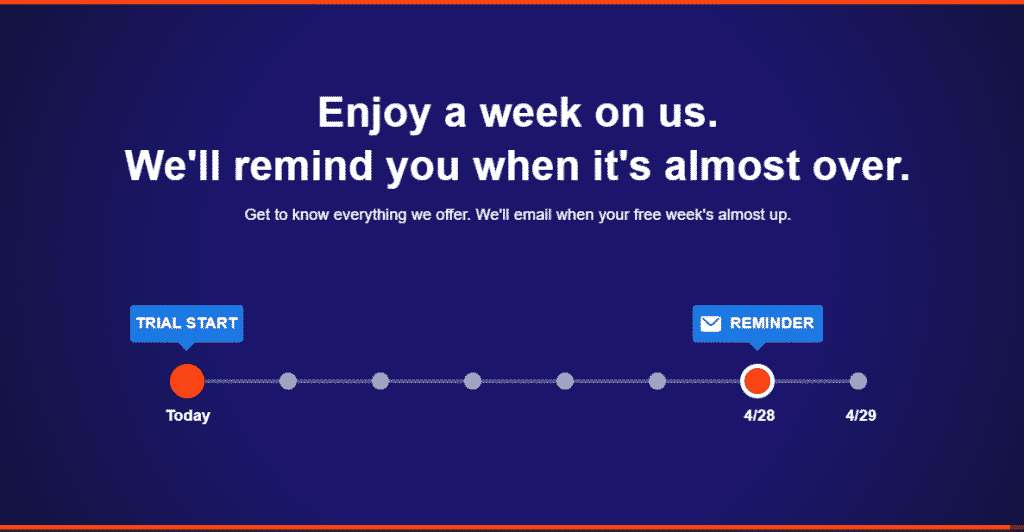
- The free trial is available for 07 days only. You will be charged the subscription cost exactly after the 07 days of free trial ends. Suppose you subscribe at 1500 hrs on 21 April. Your free trial will end at 1500 hrs on 28 April. You will be charged FuboTV subscription price after 1500 hrs on 28 April. FuboTV will send you an email a few hours before your subscription ends. You can cancel the subscription plan or continue it.
- The free trial is available for new subscribers only. In case, you have used FuboTV services earlier and want to restart it. You will not get the benefit of testing its features free of cost. You will need to pay the subscription cost to access its content.
- To avail of the free subscription of 7 days, the subscriber will need to submit credit or debit card details. You will be charged using the submitted payment method after 7 days.
- FuboTV free trial is available for Family and the Latin TV package. There is no option of free subscription with the FuboTV ultra subscription plan.
- The subscriber can cancel the subscription within 07 days without paying any bucks. Once you have paid for the subscription plan after availing 07 days of the free trial, there will be no refund. However, you can cancel it to avoid recurring charges every month.
How to sign up for Fubo free trial
Time needed: 15 minutes
Step by step guide to sign up for fubo TV free trial.
- Visit FuboTV homepage.
Visit the FuboTV Home page. On the Home page, you will see the free trial sign up tab. Click the tab to start to sign up procedure.
- Create FuboTV account
Once you complete the first step, you will be redirected to a new page where you will fill your personnel email and password of your choice. After entering these two details, click on the continue tab.
- Choose the FuboTV plan for free trial.
After creating an account, you will see all three FuboTV plans along with features. The Free trial is available with the Family and Futbol Trimestral Plan. Choose one between these two plans and click start free trial.
- Check the billing summary for Fubo free trial.
On the next page, you will see all add-on channels available with FuboTV free trial. You can add it as per your choice. You will not be charged for add-on channels during free subscription duration. Click the Continue to Last Step tab.
- Enter Credit/Debit card details.
This is the last step of the FuboTV free trial sign up. Enter all the details like Name, Card number, security code, expiry month, expiry year & billing Zip code. Once you submit it, your free trial will start for the next 07 days.
Channels available during free trial
The free trial subscribers can access all the channels available in the subscription plan they choose. There is no restriction in the channel access. Moreover, you can also increase channels catalog by subscribing to add-ons while activating FuboTV free trial. You will not pay for the add-on package during the free trial period. However, you will be charged for an add-on package after the expiry of the free trial.
In the picture below, you can see the available add-on package and their charges. All these packages will also be free during the free trial and you will not be charged a single penny for these channels.

Supported Hardware
FuboTV supports PC, MAC web browsers, Amazon Fire TV, Apple TV, Roku, Google Chromecast, android phone and Android tablet. During the free trial period, you can access all content anyone of the above-mentioned devices. There are no restrictions on supported devices during the free subscription.
But, there is a restriction to the number of screens on which channels can be accessed simultaneously. If you choose the FuboTV family package, content can be accessed on three screens concurrently. While you can watch content on two screens after subscribing to the Futbol Trimestrol package.
How to cancel FuboTV free trial
Having tested FuboTV features and you found it not worthy, you can cancel it. To cancel a free trial, follow the following steps.
- On the right upper corner, click the Menu tab and go to My Account section.
- In my account, Click the subscription and billing section.
- In the subscription and billing section, you will see the cancel subscription tab. Click on it.
- It will ask you the reason for cancellation. You can choose from the given option and click the continue tab.
- It will reconfirm for FuboTV free trial cancellation. Click on Cancel My Trial.
FuboTV free trial review
When we review the free trial of FuboTV, one point is clear. There is no feature which the subscribers do not have access to during the free trial. Be it DVR storage or number of channels, numbers of screens, all these features which are available in the paid version, can be accessed in free subscription also.
There is only one restriction. The FuboTV ultra plan is not available as a free subscription. So the subscribers who wish to test Ultra Package subscription, have to pay to get started.
Moreover, some of the subscribers also want to access FuboTV free trial for 30 days. However, it is not available as of now. If you have availed FuboTV free subscription, how was your experience with FuboTV? Do share in the review section, please.
FAQ
Yes, Fubo TV free trial is really free. However, you need to submit your credit card details so that Fubo TV can charge the subscription cost after free trial. The subscriber will not be charged during trial period.
Fubo TV offers free trial to news customers only who have not availed it earlier. It means, you can avail Fubo free subscription only one time. But there are users who avail multiple Fubo TV free trial with different email address and payment method. This is not the recommended method.
No, Fubo TV does not offer any free trial of 30 days duration. It has only one trial offer of 7 days only. If you want to watch Fubo TV for 30 days, you need to purchase one of its paid subscription plan.
Fubo free trial lasts for 7 days. You can cancel it to avoid payment from your credit card. Fubo TV also sends an email in advance about completion of free trial. There is no extension in trial duration.
It depends on the subscription plan you chose while signing up for Fubo TV free trial. All subscription plans have different pricing and features. You can check out Fubo TV subscription plans by clicking here.
Yes, Fubo TV is free on Roku for 7 days only. Thereafter, you need to pay the subscription cost. You can sign up for Fubo on Roku and start Fubo free trial.












