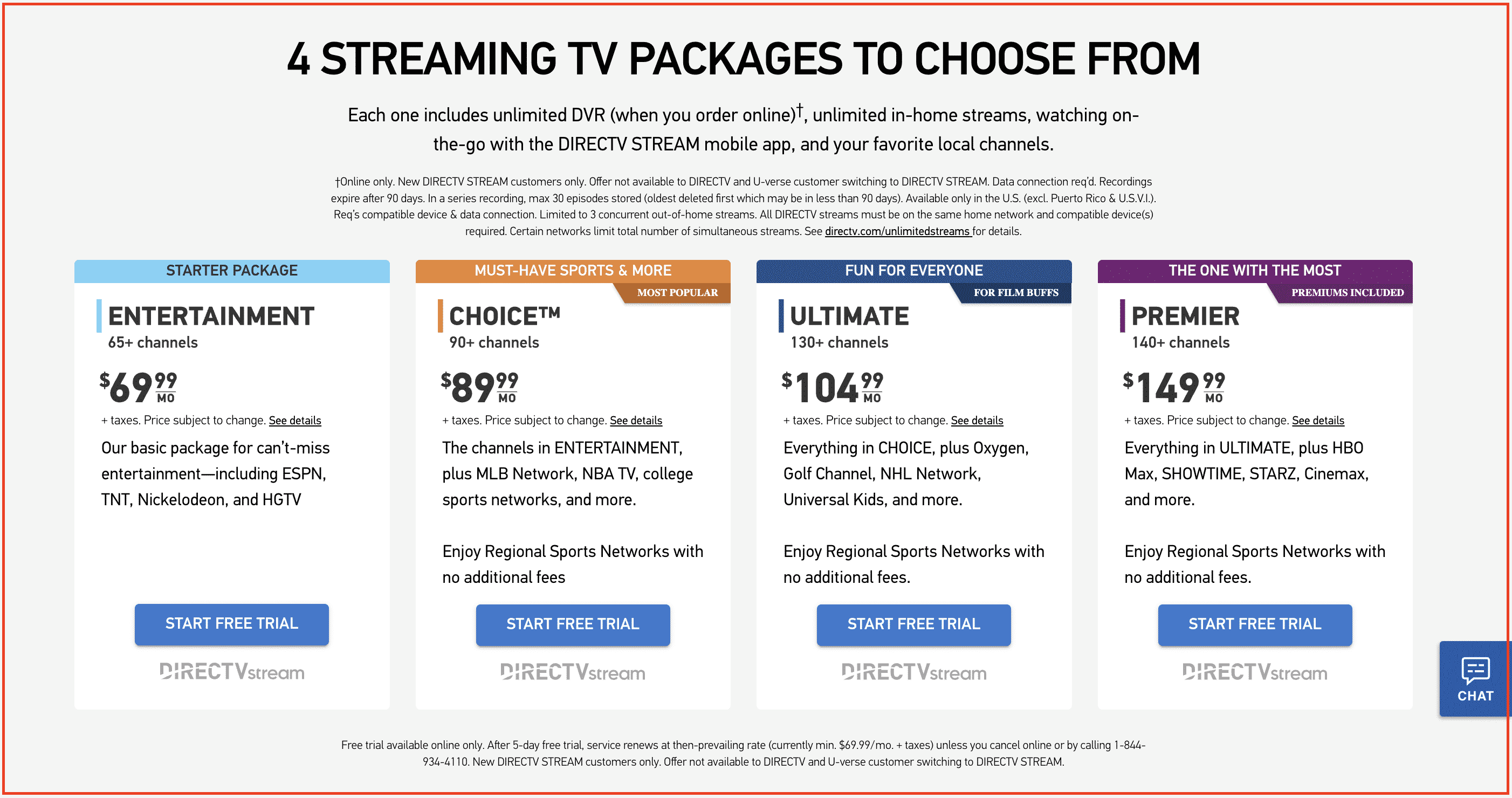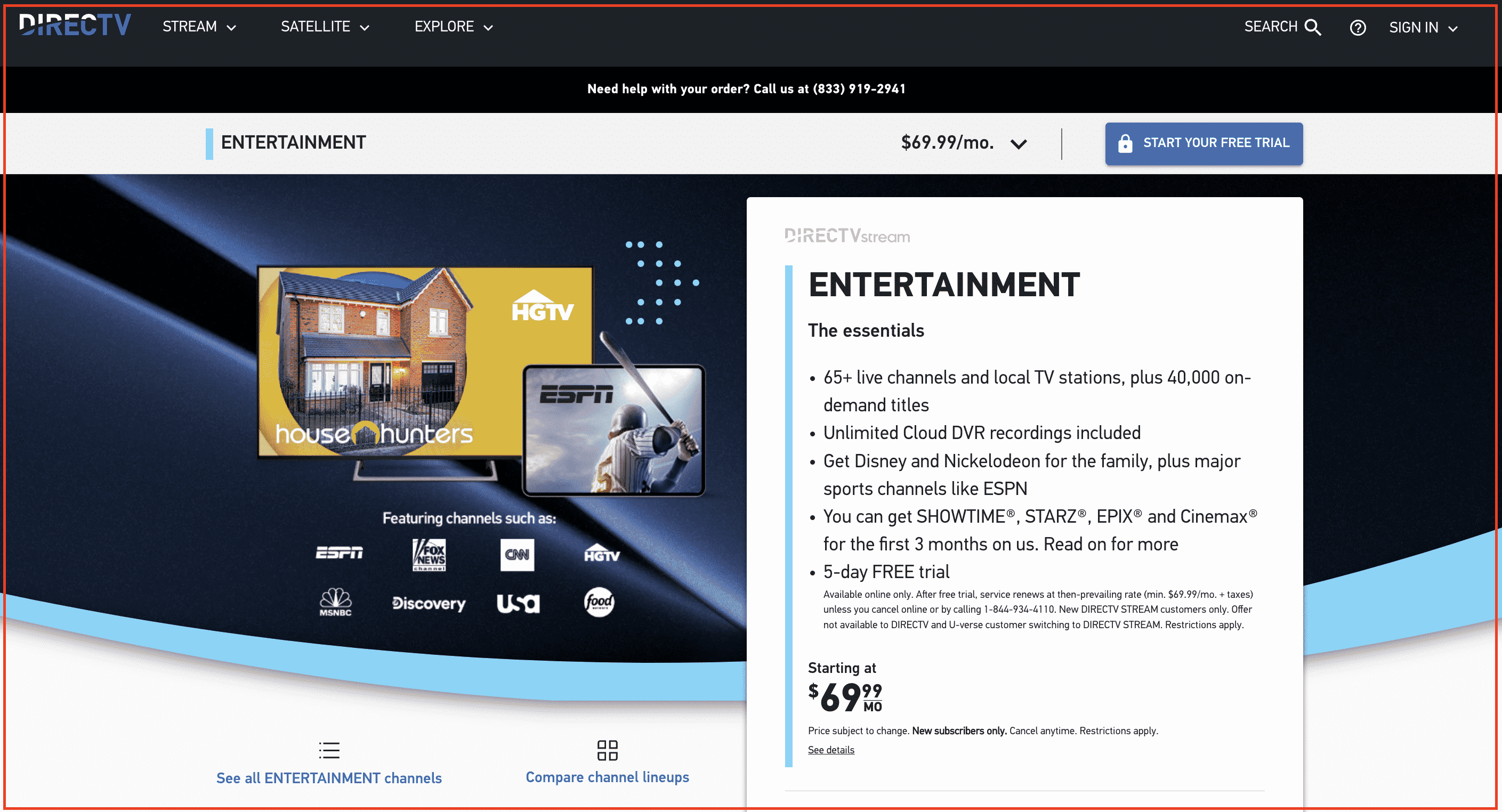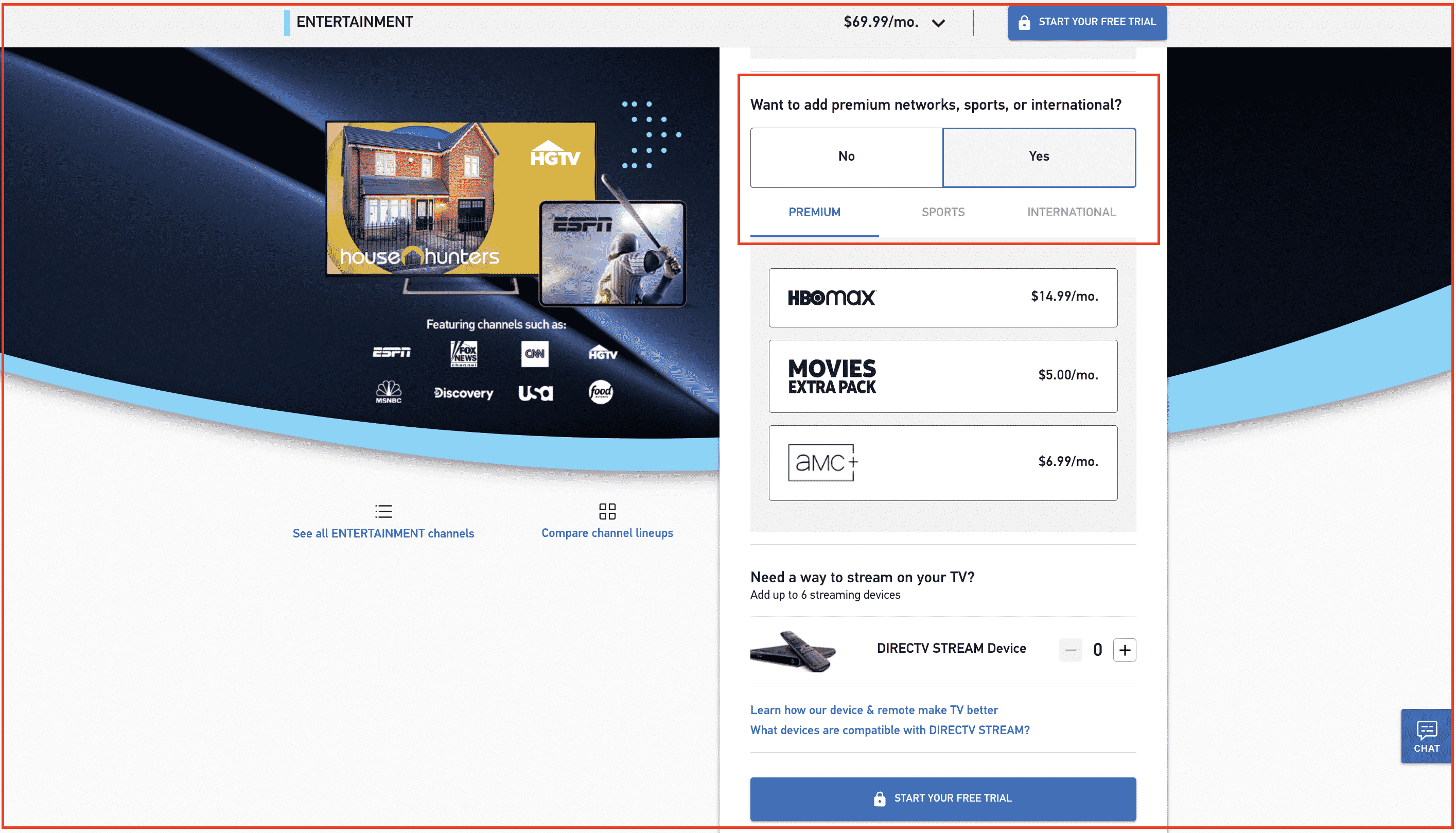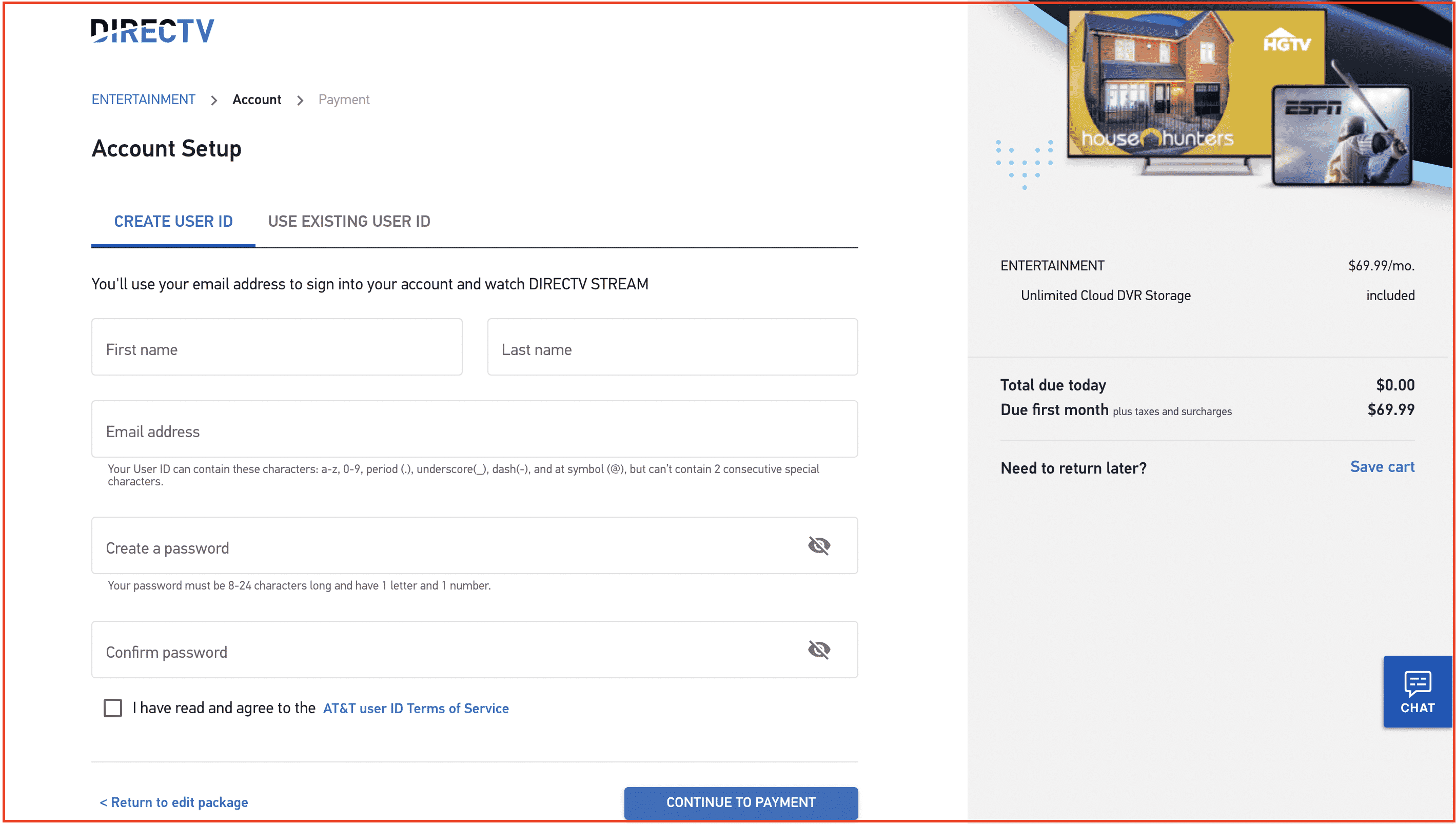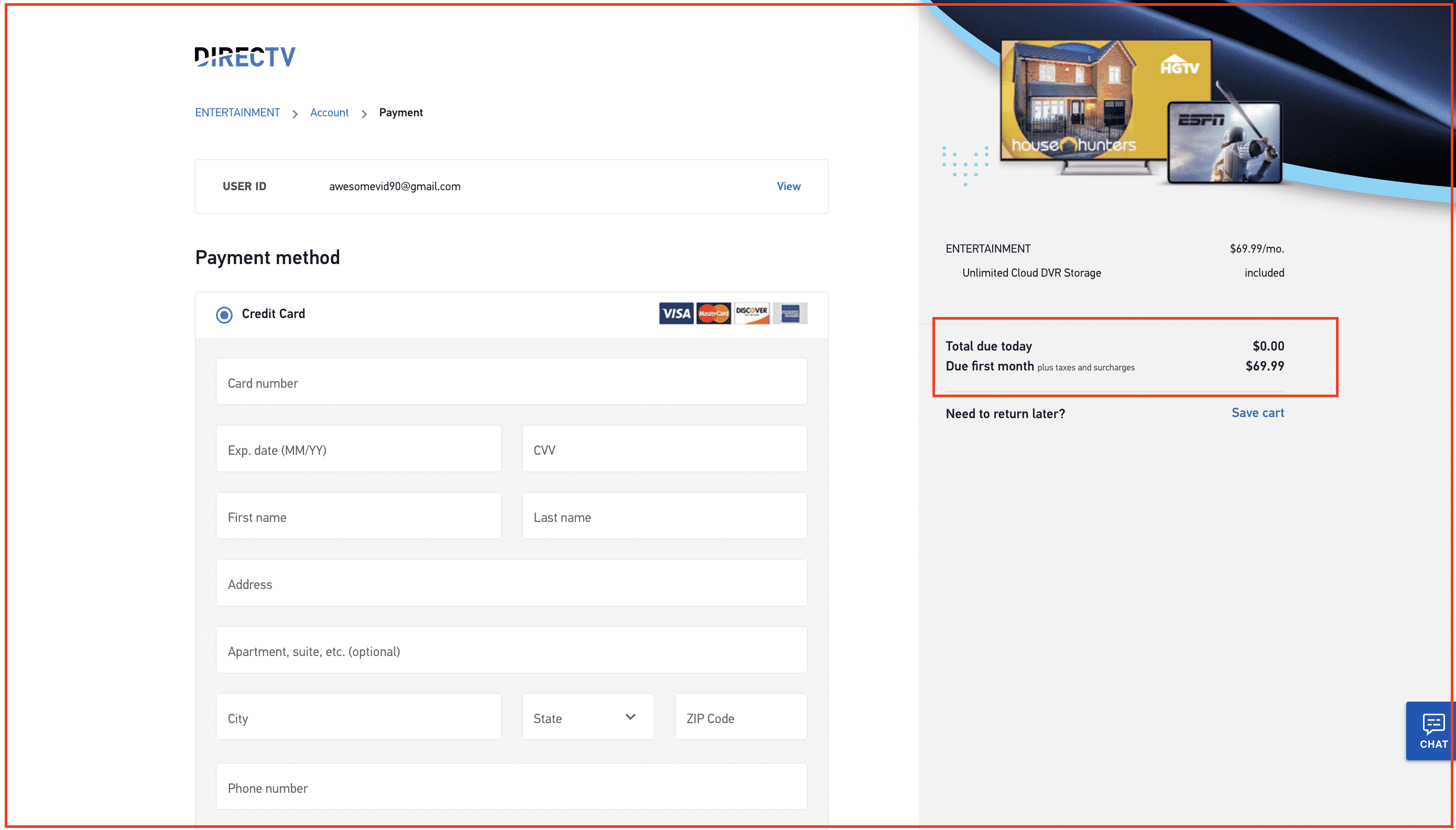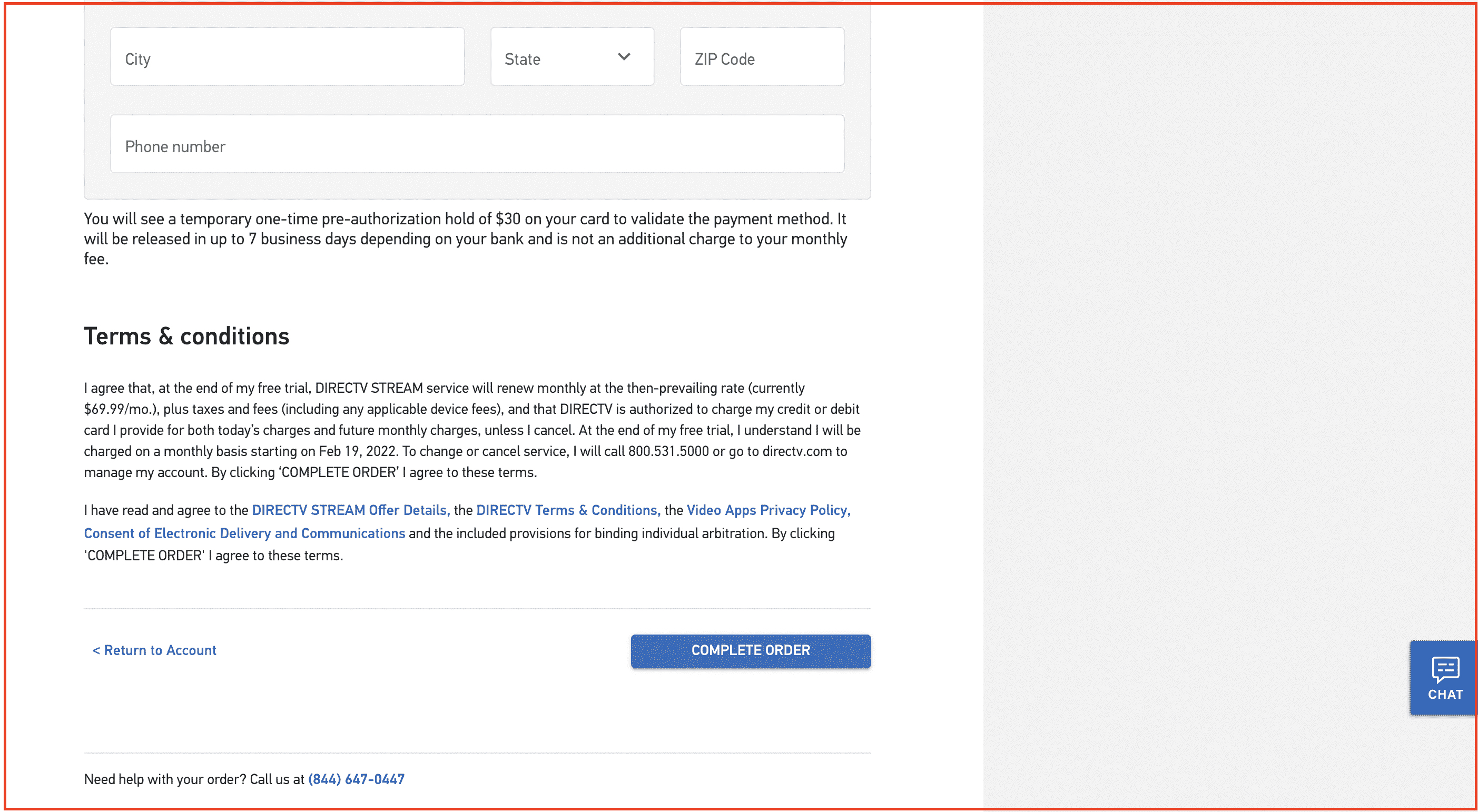If you’re sick of paying a large monthly cable bill, you may save a few bucks by cutting the connection and switching to DirecTV free trial and stream (previously AT&T TV) from 2022. This live TV streaming platform is one of the costliest solutions on the market. Still, it may provide the most similar perspective to conventional cable or satellite Television for cord-cutters who want to keep that experience while transitioning to streaming. Feeling the pressure from prominent streaming platforms such as Hulu +Live TV, YouTube TV, and Sling TV, free trial DirecTV has created a rival in this sector by leveraging old satellite and cable TV technologies.
In this guide, we will reveals various DirecTV stream free trial options and other subscriptions that you can claim in just a click or two!
Is DirecTV stream free trial 2022 available?
The introduction of the DirecTV free trial looks to be designed to capitalize on recent offer modifications by virtual multichannel live stream operating competitors. The DirecTV Stream free trial is only accessible to new members who sign up online. Formerly, the service provided a 14-day money-back offer to new users. DirecTV 5-day free trial offer, which is available on all four of the service’s plans, came as a result of increased prices in January on three of the service’s bundles, with just the base Entertainment Plan price remaining unaltered at $69.99.
Now, without intriguing you more about this fantastic free trial, let’s hover on to the steps involved in claiming your DirecTV free trial.
How to activate DirecTV stream free trial 2022?
Time needed: 5 minutes
Follow the steps to activate the 5 days free trial offer.
- Choosing your desired package on homepage
Log into their official website through your desired browser. After the homepage loads, scroll down until you see the four different available packages on the platform. These include the Entertainment package, the Choice package, the Ultimate package, and the Premier package. Once you have selected your preferred package, hit the “Start free trial” option under the selected package tab.
- A detailed analysis of the selected feature
Once you have selected the desired package, you will be redirected to a new tab that showcases all the available options and features included with the subscription.
Note: Different packages provide different features for the users which will be discuss later in this article.
After reading all the features, scroll down on the same tab. - Selecting your preferred DirecTV special offers.
After scrolling down, you will come across a different section called “Special Offers.” Here you can select Cinemax, Starz, Showtime, and ePix as an additional feature. All these channels provide a three-month free trial subscription if included through DirecTV. After three months, though, you will be charged $11.00/month for Cinemax, Starz and Showtime, and $6.00/month for ePix, respectively. Again, you can select your desired add-on by simply tapping on it.
- Choosing additional premium networks, sports, or international options.
Under the same page, you can select if you want to add premium networks, sports, or international add-ons by choosing the “Yes” or “No” option. Some of the features available for premium networks are HBO Max ($14.99/month), Movies extra pack ($5.00/month), and amc+ ($6.99/month). In the sports TV add-ons, DirecTV offers the NBA league pass premium ($30.00/month). If you want to hop on to the international offers, DirecTV offers Brazilian ($30.00/month), Korean ($30.00/month), Vietnamese ($20.00/month), Deportes ($5.00/month), and Espanol ($15.00/month) options. If you plan to stream DirecTV free trial through your television, you can also add a “DirecTV steam device” to your cart. After selecting all the desired features and add-ons, hit the “Start your free trial” option.
- Setting up your DirecTV free trial account.
Once you have hit the “Start your free trial” option, you will be redirected to their “Account setup” page, where you need to fill in all your valid credentials such as your first and last name, e-mail address, and a suitable password. Also, check the “I have read and agree to the AT&T user ID terms and services” box. Then, hit the “Continue to payment” option.
- Provide your billing statements.
After clicking the “Continue to payment” option, you will be redirected to their “Payment method” tab to set up your billing statement according to your subscriptions. Here you need to provide, Card number, expiry date of the card, CVV, billing address and phone number. Next, scroll down the “Payment method” page.
- Understanding terms and conditions and completing the order
After scrolling down, you will see their “Terms & Conditions” section. Please read it once and after providing all the necessary credentials, click on the “Complete Order” option.
And there you have it. It is that simple! Now you are an official subscriber and eligible for their DirecTV 5-day free trial.
How long is DirecTV free trial?
DirecTV has only recently launched its free trial option, and it is available for five days for all its new subscribers.
How much does the DirecTV stream cost after the free trial?
- The cost directly depends on the subscriber’s selected package after the DirecTV free trial has been completed. Some of the plans that they offer include:
- Entertainment plan: This is the platform’s basic plan, which provides 65+ live channels, local TV stations, and 40,000 plus on-demand titles. This plan also includes unlimited cloud DVR recording and add-ons such as Showtime, Straz, Epix, and Cinemax free for the next three months of subscription. The best part is that the plan includes a DirecTV 5-days free trial and is priced at $69.99/month.
- The Choice plan: The choice plan is the next subscription that includes all the features of the Entertainment plan with additional features such as 90+ live channels, local TV stations and 45,000 on-demand titles, and a regional sports network. The plan cost $89.99/month, including a 5-day free trial.
- The Ultimate plan: This is the most popular plan on the platform that includes all the features of the Choice plan, except this plan, offers a whopping 125+ live channels, local TV stations and 55,000 on-demand titles, and all the channels that are available on Starz Encore. Including a 5-day free trial, this plan will cost you $104.99/month.
- The Premier plan: This is the most incredible package offered by the platform that has all the features of the Ultimate, Choice and the Entertainment plan, with additional 140+ live channels, local TV stations and 65,000 on-demand titles. This plan also includes Epix and is free for the next three months of subscription. Including the 5-day DirecTV free trial, this plan is priced at $149.99/ month.
How to cancel the DirecTV free trial?
To cancel the DirecTV free trial, follow the steps mentioned below.
- Sign into your profile and proceed to the “Manage My TV Subscription” tab.
- Select “Cancel my subscription” and complete the on-screen instructions.
- You can keep using your DirecTV stream service until the completion of your monthly subscription cycle once it has been discontinued.
Conclusion
Even though DirecTV is more expensive than other TV services, it is still an excellent option for consumers who want to keep up with their favorite movies, Television shows, and sporting events. DirecTV provides everything you’re searching for and more, thanks to its impressive Genie DVR and other intriguing advantages. Despite the impending price increase, DirecTV remains a dependable and stable TV service provider.