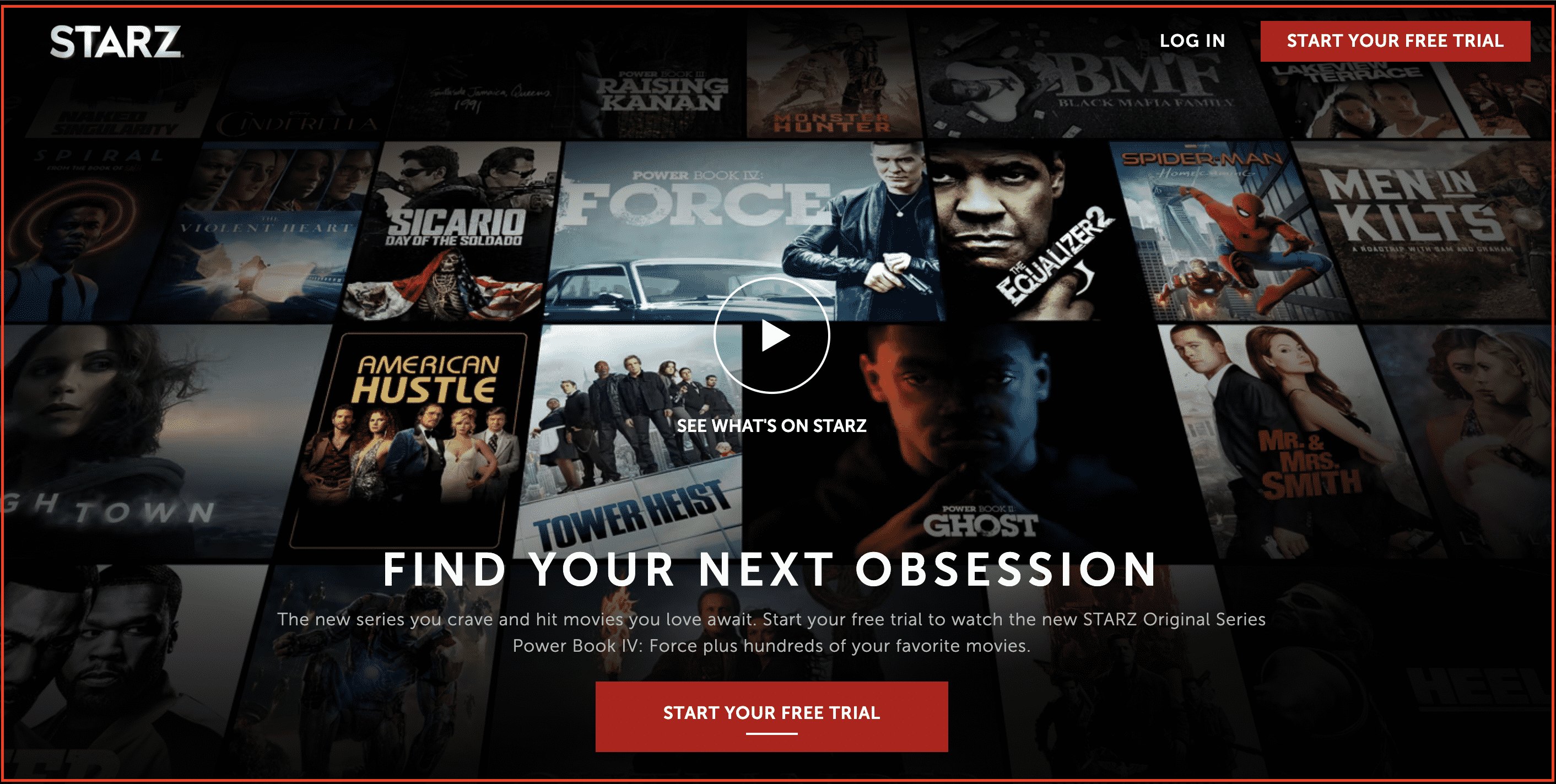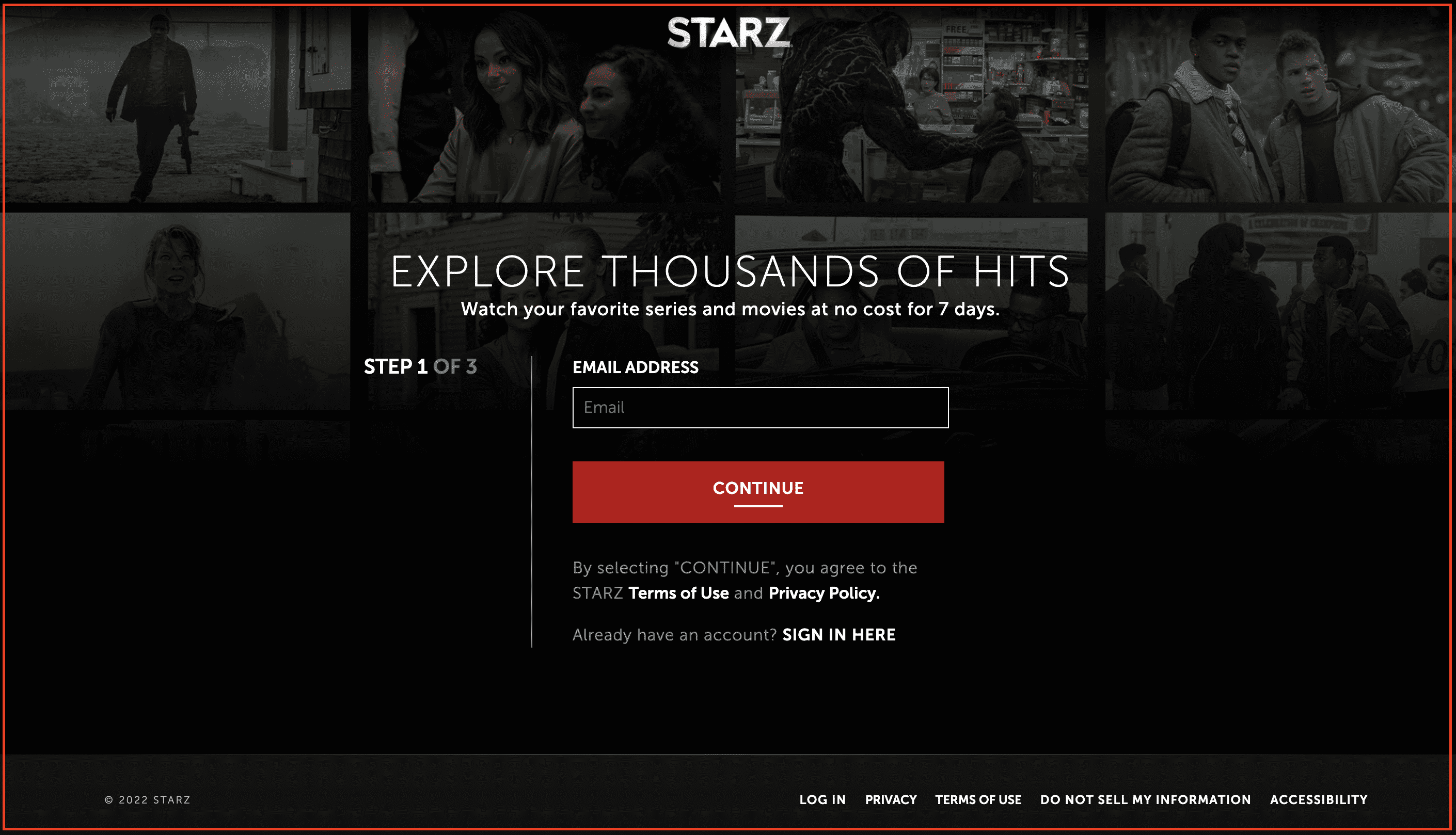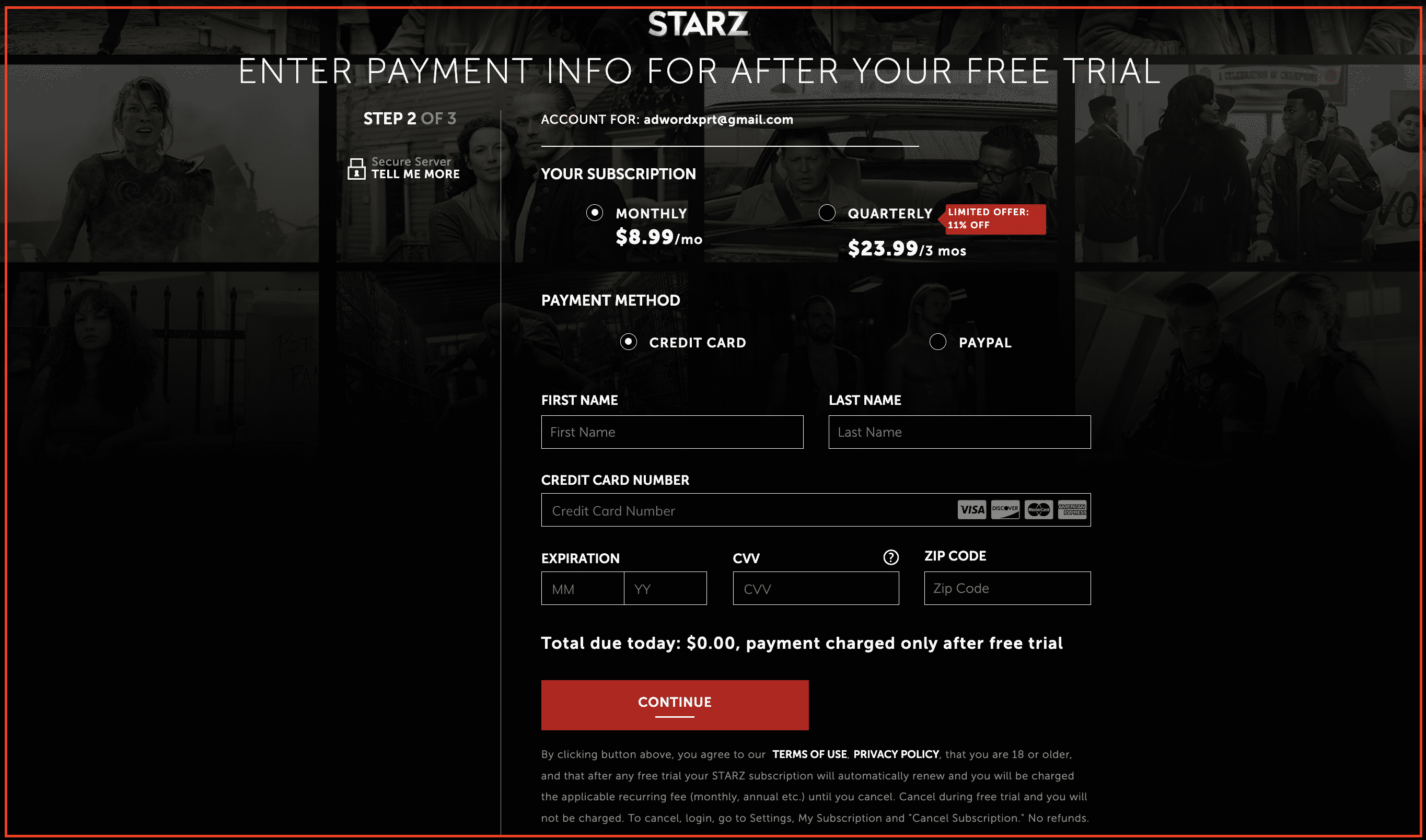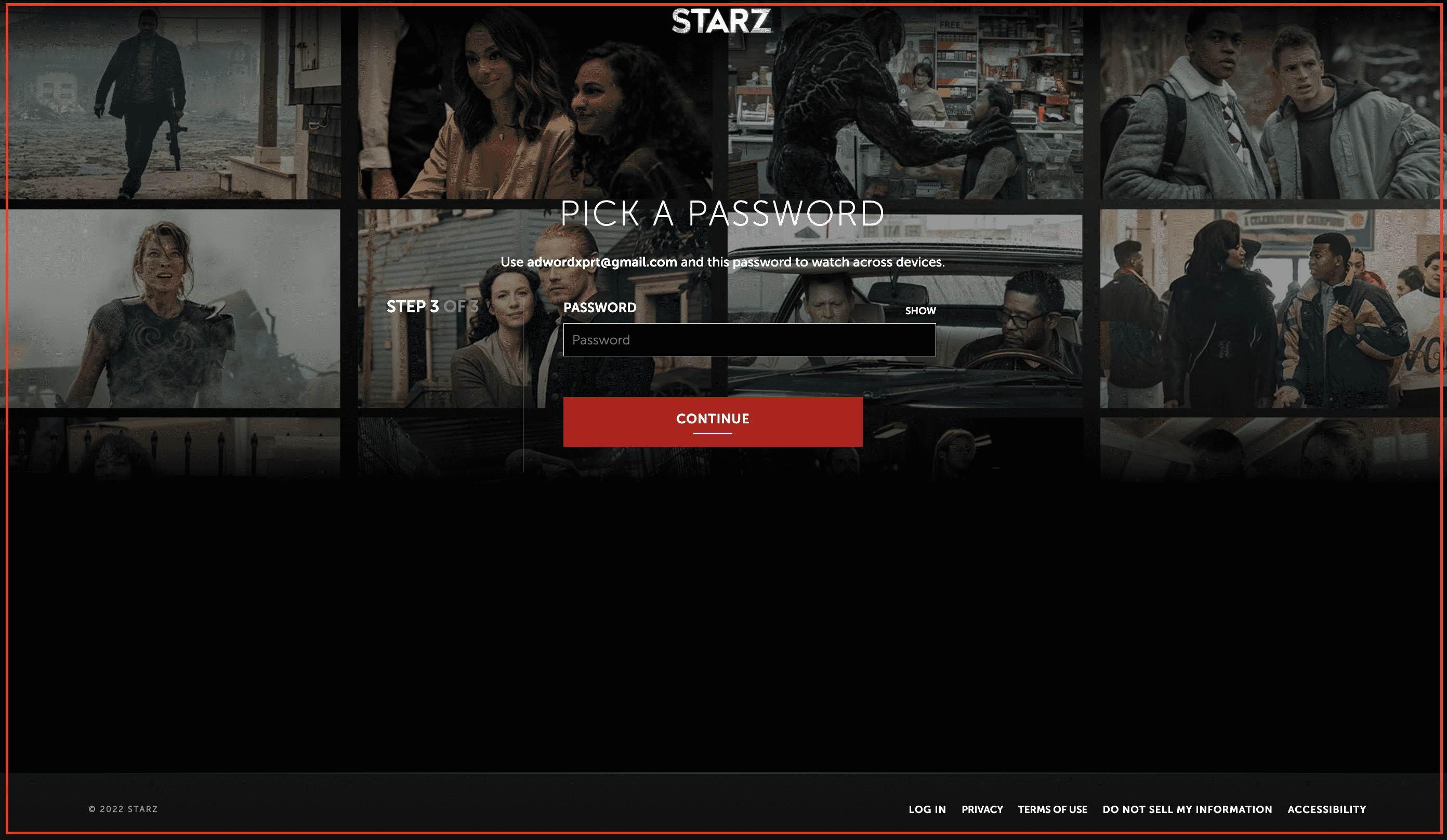Starz, a complete powerhouse of intriguing original shows and classic movies, is owned by Lionsgate. Like Showtime and HBO, Starz creates original shows while also providing a library of movies and series that includes the latest films and renowned classics. Starz has two sibling stations: MoviePlex and Starz Encore. In addition, Starz established its streaming platform in 2016 compared to Showtime’s and HBO’s. Its collection includes many Starz on-demand films and iconic TV series. The service also features original shows with action, romance, mystery, sitcom, and science fiction.
Starz is a high-end cable channel that rivals HBO. In the battle, Starz is maintaining its own accord: It contains original series such as American Gods, Outlanders, and Power, as well as a movie collection that includes titles such as Bad Boys for Life, Venom, and Looper. If that seems to be appealing, you might be interested in learning how to receive a free Starz trial – at least briefly. Read to learn every detail you need to know about obtaining a Starz free trial.
How much does Starz cost after the free trial?
To understand the cost that will be put forth after a Starz free trial, it is essential to understand the various subscription plans offered by the platform. After your free trial period expires, you’ll be charged $8.99 per month for Starz. In comparison, it is less than the cost of HBO Max and somewhat more than the cost of Hulu (on-demand).
There is also a year’s worth of Starz programming to watch if you’re confident. You can simply register for the quarterly subscription and pay $23.99 upfront rather than $8.99 per month. However, if you do this, make sure you’re dedicated to maintaining Starz since you won’t receive your money’s worth if you don’t!
Is there a 30-day free trial for Starz?
Unfortunately, there is no Starz free trial 30-days plan available. Currently, Starz free trial is offered only for seven days.
How to activate Starz free trial 2022?
Time needed: 3 minutes
Now that you got a clear image of the subscription plans offered by the platform, without further ado, let us look at the straightforward steps involved in claiming your Starz free trial.
- Navigating through their homepage.
This is the initial step and is entirely effortless. All you must do is visit www.starz.com. Once on their homepage, navigate your way and find the “Start your free trial” option available both at the bottom of the first panel and at the top-right of the screen. After that, you will be redirected to a new tab.
- Setting up your log-in email address.
Once you have hit the “, Start your free trial” option, you will be redirected to their “Step 1 of 3” page of setting your account. Here you will be required to enter your valid Email address. Once done, simply hit the “Continue” option.
- Provide your payment information.
After clicking the “Continue” option, you will be taken to “Step 2 of 3,” the billing page. Here, you will need to select either the monthly or the quarterly option. After choosing, the platform offers two modes of setting your billing option – You can either set up through your credit card or your PayPal. Here, let us go with the credit card option. At this phase, you will need to provide your first and last name, credit card number, the credit card’s expiration date, CVV, and Zipcode. Once you have provided all the valid credentials, hit the “Continue” button to carry on with the next step.
- Setting up your suitable password
Now, you will be redirected to the “Step 3 of 3” page of signing up. In this final stage, you will need to provide a suitable password for your account. Once done, hit the “Continue” option.
Hooray! Now you are an official subscriber of Starz and are now eligible to enjoy the Starz 7-days free trial. In addition, setting up your account in Starz is extremely easy and less time-consuming compared to other platforms. Furthermore, the platform will not charge you until the next seven days. However, you can cancel this subscription after the Starz free trial ends if you are not in the mood for the premium services that the platforms provide.
How to cancel Starz free trial?
Canceling the Starz free trial option is as easy as setting up an account on the very same platform. To cancel the free trial, follow the steps mentioned below.
- Please sign into your Starz profile.
- In the right-hand upper corner, click on the gear symbol.
- Navigate and select the “Subscriptions” option.
- Now, select the “Cancel my subscription” option.
Is Starz free with Amazon Prime?
Sadly, STARZ is not available for free with an Amazon Prime subscription. There is, however, a 7-day free trial for all authorized Prime subscribers who have not previously used the Amazon Starz Free Trial. Furthermore, from time to time, Amazon gives STARZ discount codes and limited-time deals, such as extended free trials or “3 months for $0.99/month” for Prime subscribers.
After your Starz free trial period expires, your premium membership will begin immediately, and you will be billed $8.99 per month. You may cancel at any time, and you will not be charged if you cancel before the end of your free trial. To activate this free trial, follow the below steps.
- Navigate to your device’s Home Screen.
- Start the Amazon Prime AppStore.
- Look for the application and download it.
- Launch the application on your smartphone and sign in with your email and password.
- Navigate to activate.starz.com.
- Enter the activation code shown on the Amazon Prime device.
Is Starz free with Roku?
Yes, Starz is free with Roku. Simply purchase and set up a new Roku streaming device. You’ll notice 30-day free trial offers from Starz, Showtime, and EPIX during activation; accept the channels you desire and follow the instructions. In no time, you will be streaming live TV. After the Starz free trial has ended, you will be charged $8.99 per month. To activate your Starz free trial with Roku, simply follow these steps.
- Go to the Roku Channel Store and sign in.
- Install the Starz application (also known as “channel”).
- Launch the Starz application.
- Then, using a web browser, navigate to activate.starz.com.
- Enter the Starz activation code that appears on your Roku TV.
Is Starz free with Hulu?
- Like Amazon Prime, Starz is not directly free with the Hulu subscription. However, it can indeed be an add-on, and the platform provides a 7-day free trial that can be canceled anytime. After the free trial, though, Hulu charges the same amount, such as Amazon Prime and Roku – $8.99 per month. To activate the free trial on Hulu, follow these simple steps.
- Starz material may also be accessed via their application or website: https://www.starz.com/us/en/login.
- When asked, select Hulu as your TV provider.
- Then, just log in with your email address and password to begin watching.
How long is the Starz free trial?
As far as the direct subscription goes, Starz free trial is accessible for 7-days through their official website for all the new subscribers.
How many simultaneous screens does Starz offer?
Starz offers excellent HD streaming and downloads. However, Starz can be simultaneously streamed around four connected devices.
Starz Special offer & Promo code
If you have availed of the Starz free trial 2022 and looking for Starz special offers and promo codes to save money on Starz subscription, below are the best offers Starz is currently offering to its subscribers.
- Starz 6 monthly subscription offer: You can get a six-monthly subscription to Starz by paying just $20 only. It means it will cost you only $3.33 a month and you will get approx a 65% discount. However, you will need to pay for six months upfront to get this deal. The subscribers don’t need to use any promo code to avail of this promotion and it is valid for a limited time only.
- Starz quarterly subscription deal: The subscribers can get an 11% discount with a special offer. You will need to pay only $23.99 for three months. Like the semi-annual deal, there is no requirement of any Starz coupon code to activate this discount.
Conclusion
Whether you love Starz original episodes like Ash Evil Dead or its enormous library of movies and classic shows, the service is a powerful premium streaming service in and of itself as well as a wonderful supplement to services that resemble conventional TV providers. You may add Starz as a premium channel if you already have Hulu or Amazon Prime Video!