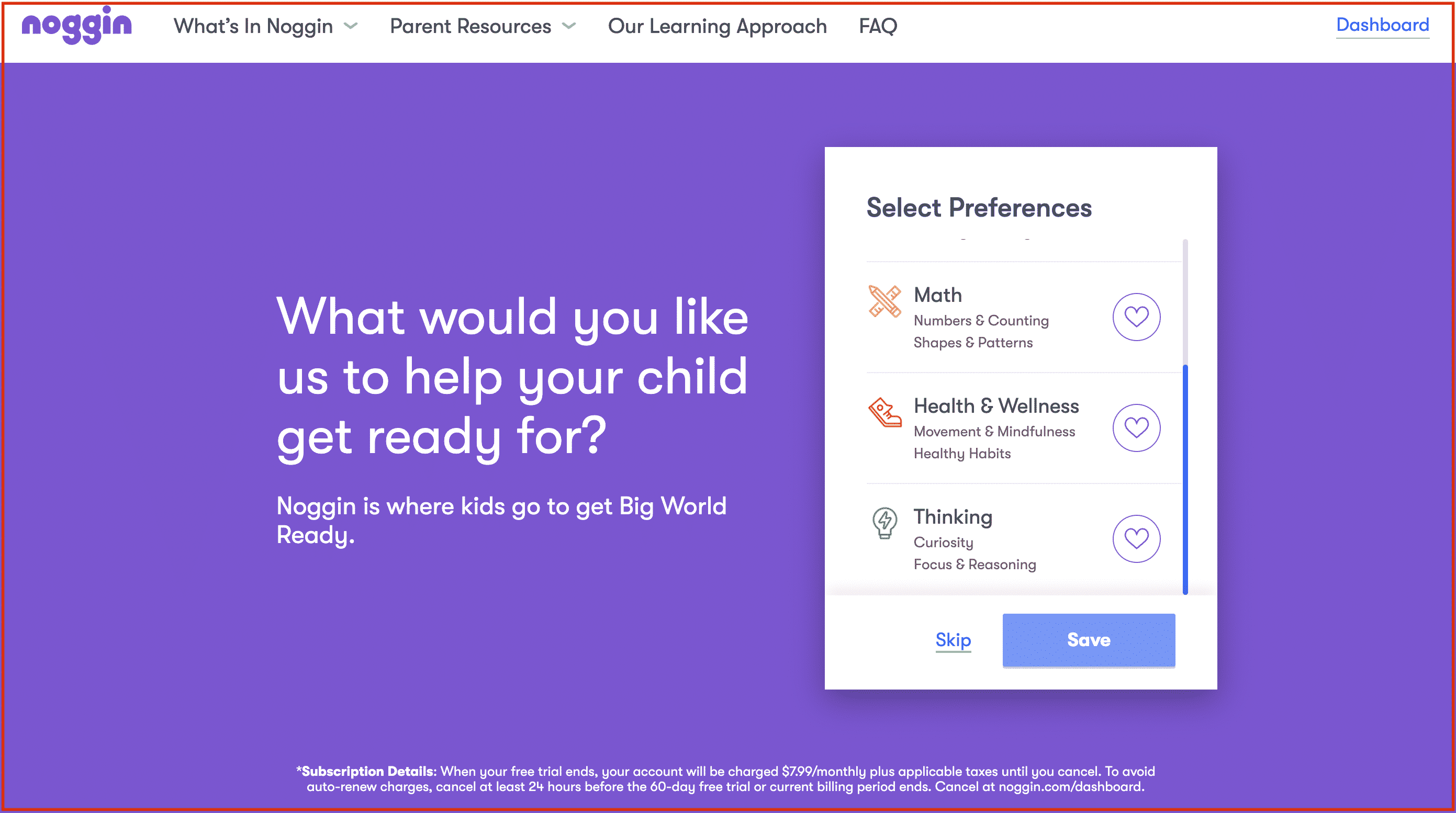Keeping your kid entertained is the hardest part of being a parent. So, of course, the best solution is the television. But, after some time, they might get bored watching the same shows. If you face the same issue, Noggin is the best option for you. Besides, you don’t have to pull out your credit card immediately. Now you can sign up for the Noggin free trial without any trouble. We hope to give you all the details about the free Noggin trial in this article. But, before that, sharing important information about Noggin.
What is Noggin?
Noggin comes with learning games, videos, and books for preschool kids. It is suitable for kids aged 2-7 years old. Noggin learning platform includes a collection of over 30 years of preschool education and 1000+ kid-friendly games that can keep your kid entertained.
Besides, if your kid loves the Nick Jr. channel, he will undoubtedly be excited to use Noggin because the Noggin platform has all the Nick Jr. characters that your kid adores. You kid can find Nick Jr. characters such as Dora, Blaze, PAW Patrol, and many more. The industry’s top curriculum specialists design these games, eBooks, and activities.
Also read Starz free trial 2022
Does Noggin Have a Free Trial?
Yes, Noggin offers 60-day free trial for new members. This is an excellent opportunity to understand Noggin. With the 60-day trial, your kid can access the following content.
- Educational games
- Short videos
- Other activities
During the trial period, Noggin will not charge. However, you have to pay $7.99 per month after the trial period. Besides, Noggin allows only one Noggin 60-day free trial per account.
Special offer
You can also avail Noggin special offer running currently. In addition to 60 days Noggin free trial, you can get Noggin for $3.99 per month for the first three months after the trial ends. It means a 50% discount each month. So the subscriber can save $4 each month for the first three months. This Noggin offer is available for a limited time and for new users only.
Is Noggin Free Trial for 9 Months Still Available?
Currently, it does not offer a 9-month free trial. This Noggin free trial of 9 months expired in August 2021.
Note: Here, we talk about the 9-month trial, not the free 3-month trial.
How to Sign Up for the Noggin Free Trial of 60 Days?
Time needed: 3 minutes
Noggin free trial sign-up process is straightforward. However, as mentioned above, only one trial is allowed for one account. Also, if you already have a Noggin account, you are not eligible for this 60-day free trial.
This section will share how to create a Noggin account with the Noggin 60-day free trial. So, let’s get started.
- Create Noggin account
First, go to the official Noggins website. You can visit Noggin website by clicking here
You can spot an option labeled “Start Your 60 Days FREE Trial” on the homepage. Click on that button.
After that, your web browser will redirect to Noggin sign-up page. On there, you have to provide some information. So, provide your first name, email address, and password. Now select Agree and Continue. While giving the name, enter your name, not the kid’s name. - Verify your email address.
After successfully providing the necessary details, click on the “Verify Email Address” button. Then, you will receive a verification email from Noggin.
- Select your favourite character.
Once you have successfully verified your email address by clicking the link in email address, you will be redirected to Noggin website to complete the 60 day free trial sign up process. Choose the favourite characters and then click on the save tab as shown in the below image.
- Select the Preferences
Now select the preferences according to your kid’s liking and needs. You can choose Math, Health& wellness, thinking and much more. You can also skip this step by clicking on skip tab and choose later.
- Enter Your Credit Card Details
Finally, enter the payment details. So, enter your credit card details. However, Noggin won’t charge any money in here. But, after the Noggin 60-day free trial, you have to pay $7.99 per month.
How Much Noggin Cost After 60 Days Free Trial?
If you successfully activate the free trial, you can enjoy all the shows and games in Noggins without any issue for 60 days. But, after 60 days, to continue using Noggin, you will have to pay a $7.99 subscription fee. This $7.99 fee will automatically charge from your credit card or respective account.
Supporting Devices
Noggin supports various platforms and apps. For instance, you can subscribe to Noggin through a platform such as Google Play, iTunes, Amazon, and Roku. Besides, the Noggin app is currently available for devices such as Android, Apple TV devices, and Fire.
Do You Get Noggin Free with Amazon Prime?
Yes. Noggin is currently available through Amazon Prime. Besides, you can enjoy the same benefits of Noggin with Amazon Prime. For instance, if you are a new user, you will get a 30-day trial, and after that, you have to pay $7.99 per month.
Is Noggin Free on Roku?
Yes. When you register for Noggin through Roku, you will get a 7-day free trial similar to Disney Plus. After the trial period, you will have to pay $5.99 per month. During the trial period, you can enjoy all the games and videos without any interruptions.
Can You Use Noggin Offline?
Users can download Noggin’s eBooks and interactive videos while the Noggin app is online. That means you need an internet connection via data connection or Wi-Fi. Inside your app, all the successfully downloaded eBooks and videos will not display any download arrows. So, you will be able to watch them while the app is offline.
Are Noggin and Nick Jr. the Same?
Nick Jr. is a spun-off cable network of Nickelodeon’s preschool learning block. In 2009, they launched the channel replacing the slot of the Noggin. In 2015, Nickelodeon relaunched Noggin as a kid’s streaming service.
Is Noggin Free for Teachers?
Currently, Noggin comes with a 60-day free trial that is free for the teachers. Apart from that, if the teachers need more control, they can download videos and eBooks while the app is online. And the downloaded content can be used while the app is offline.
How Can I Cancel My Noggin Free Trial?
Follow these steps if you ever need to cancel the Noggin free trial.
For an Android device:
- First, run the play store app.
- Go to Menu and then go to Subscription.
- Now tap on Manage and then tap on Cancel.
- Finally, tap on Confirm.
Conclusion
With this article, we hope that you were able to get a good idea about the Noggin free trial. Noggin stills offer a 60-day trial, and it might be time for you to get your hand on that.